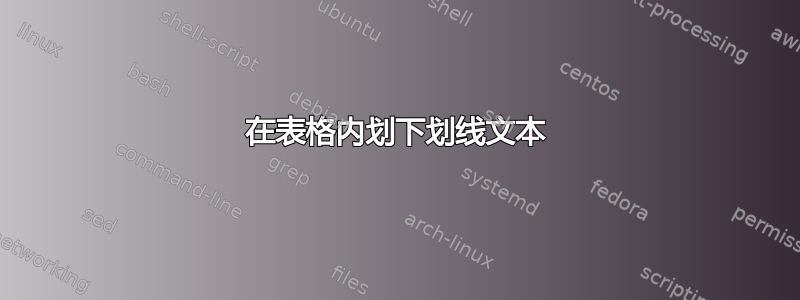
我想给一段短文本加下划线,同时希望下划线根据文本宽度跨越该列的宽度。这是我尝试过的,但我必须手动指定 makebox 宽度:
\begin{tabular}{ll}
\textbf{Name:} \noindent\underline{\makebox[2.5in][l] {Joe}} & \textbf{Roll No:} \noindent\underline{\makebox[2in][l] {008}} \\
\textbf{School:} \noindent\underline{\makebox[3.15in][l] {SCEE}} & \textbf{Date of Registration:} \noindent\underline{\makebox[1.11in][l] {July 28, 2013}}
\end{tabular}
我们能否以最少的编码方式自动完成这项工作
答案1
这只是为了表明这是可以做到的。这不是解决问题的好办法
\documentclass[a4paper]{article}
\usepackage{array}
\newcommand\fillline{\leaders \hbox{\rule[-0.75ex]{0.4pt}{0.4pt}}\hfill\kern0pt}
\begin{document}
\begin{tabular}{p{4cm}<{\fillline} p{7cm} <{\fillline} }
\textbf{Name:} \rlap{Joe}
& \textbf{Roll No:} \rlap{008} \\
\textbf{School:} \rlap{SCEE} & \textbf{Date of Registration:}
\rlap{July 28, 2013}
\end{tabular}
\end{document}


