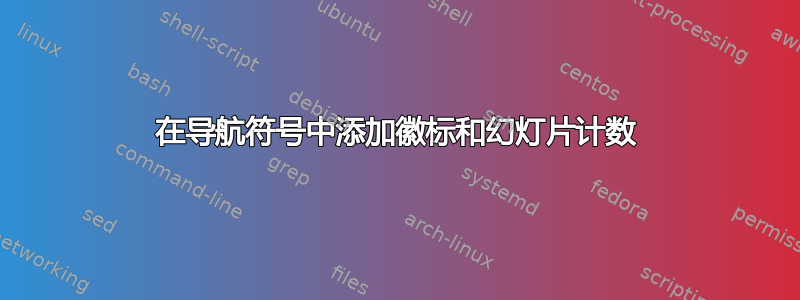
我希望该navigation symbols行(底线)包含幻灯片计数Slide N of NN 酡在左侧,公司徽标在蓝色导航栏内的右侧(我使用主题Marburg)。
我尝试过这个:
\documentclass[14pt,aspectratio=1610]{beamer}
\usetheme{Marburg}
\usetheme{Marburg}
\def\mylogo{......logo.png}
\mode<handout>{
\setbeamertemplate{footline}{\parbox{\paperwidth}
{Slide \insertframenumber{} of \inserttotalframenumber{}
\hfill\includegraphics[width=2cm]{\mylogo}}}}
\mode<beamer>{
\addtobeamertemplate{navigation symbols}
{Slide \insertframenumber{} of \inserttotalframenumber{} \hfill}
{\hfill\includegraphics[width=2cm]{\mylogo}}}
\title{My Title}
\author{me}
\institute{\includegraphics[height=5mm]{\mylogo}}
\date{\today}
\begin{document}
\frame{\titlepage}
\section{Introduction}
\begin{frame}\frametitle{F Title}
\end{frame}
\end{document}
它在该模式下运行完美handout,但是非讲义模式下就不行了:
- 徽标位于白色文本区域,而不是蓝色导航区域
- 被齐
Slide N or NN平到右侧,靠近导航符号,而不是位于左下角。
我读过很多类似的问题,但没有一个能回答我的疑虑。
答案1
如果您不介意导航符号,您可以这样做:
\documentclass[14pt,aspectratio=1610]{beamer}
\usetheme{Marburg}
\def\mylogo{example-image-a}
\mode<handout>{
\setbeamertemplate{footline}{\parbox{\paperwidth}
{Slide \insertframenumber{} of \inserttotalframenumber{}
\hfill\includegraphics[width=2cm]{\mylogo}}}
}
\mode<beamer>{
\setbeamertemplate{footline}{\parbox{\paperwidth}
{Slide \insertframenumber{} of \inserttotalframenumber{}
\hfill\insertlogo}}
\setbeamertemplate{navigation symbols}{}
}
\makeatletter
\title{My Title}
\author{me}
\institute{\includegraphics[height=5mm]{\mylogo}}
\date{\today}
\logo{\includegraphics[width=2cm]{example-image-b}}
\begin{document}
\frame{\titlepage}
\section{Introduction}
\begin{frame}\frametitle{F Title}
\end{frame}
\end{document}



