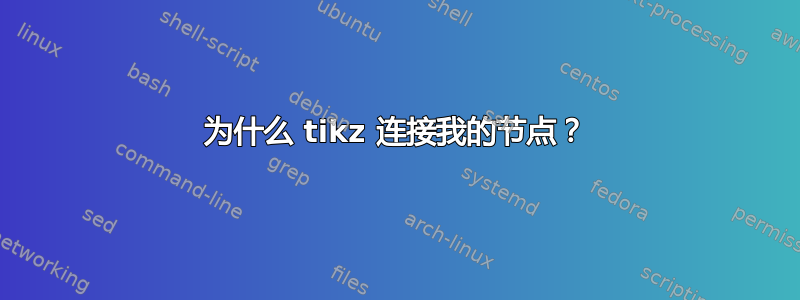
我用
\usepackage{pdflscape}
\usepackage{tikz}
\usetikzlibrary{automata}
我的代码如下所示
\begin{figure}
\centering
\begin{tikzpicture}
\node[draw,align=center,text width=0.16\textwidth] at (-0.34\textwidth,0) {Applet};
\node[draw,align=center,text width=0.16\textwidth] at (-0.17\textwidth,0) {Applet};
\node[draw,align=center,text width=0.16\textwidth] at (0,0) {Applet};
\node[draw,align=center,text width=0.5\textwidth] at (-0.17\textwidth,-0.7) {Java Card Operating System};
\node[draw,align=center,text width=0.3\textwidth] at (0.27\textwidth,-0.35) { Native \\ Application \vspace{8pt}};
\node[draw,align=center,text width=0.84\textwidth] at (0,-1.44) {\gls{ic} Platform};
\end{tikzpicture}
\caption{Architecture of a \gls{smartcard}}
\label{figure:smartcardarchitecture}
\end{figure}
我如何去掉 Applet 框之间的线条?
我也很高兴得到一些关于如何正确调整盒子高度的指导 - 但不要太复杂;-)。
答案1
'彼此Applet太近且重叠。请比较修改后的示例。我不确定你的\gls意思...
\documentclass{article}
\usepackage{pdflscape}
\usepackage{tikz}
\usetikzlibrary{automata}
\begin{document}
and my code looks like this
\def\gls{\MakeUppercase}
\begin{figure}
\centering
\begin{tikzpicture}
\node[draw,color=red,align=center,text width=0.16\textwidth] at (-0.34\textwidth,0) {Applet};
\node[draw,align=center,text width=0.16\textwidth] at (-0.17\textwidth,0) {Applet};
\node[draw,align=center,text width=0.16\textwidth] at (0,0) {Applet};
\node[draw,align=center,text width=0.5\textwidth] at (-0.17\textwidth,-0.7) {Java Card Operating System};
\node[draw,align=center,text width=0.3\textwidth] at (0.27\textwidth,-0.35) { Native \\ Application \vspace{8pt}};
\node[draw,align=center,text width=0.84\textwidth] at (0,-1.44) {\gls{ic}
Platform};
\end{tikzpicture}
\caption{Architecture of a \gls{smartcard}}
\label{figure:smartcardarchitecture}
\end{figure}
\end{document}




