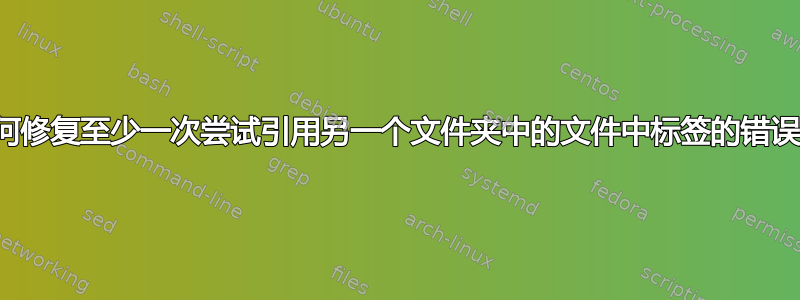
我尝试按照说明在另一个文件中执行 a 操作,但没有成功。最终,这将针对另一个文件夹中的文件;我有一个文件夹用于安装指南文件,另一个文件夹用于系统管理指南文件\ref。\label
我尝试了两种不同的方法,如下文 (1) 和 (2) 所述。我的代码在 (3) 和 (4) 中。
(1) 尝试使用的结果\input{../TestFolder/outiedoc.aux}:章节号已正确插入。但是,出现了斜体字样的额外垃圾:“writefiletoc”和“writefilelofwritefilelot”。我是否应该期望在实际文档(而不是小型测试文件)中使用该命令后,这些垃圾会消失?
(2)使用结果
\usepackage{xr}
\externaldocument{../Testfolder/outiedoc} :
没有垃圾,但我得到的是??而不是章节编号。
(3)这是我在outiedoc中的内容:
\documentclass{book}
\begin{document}
\chapter{The Far Shore}\label{ch:outieRef}
This is the first chapter of the book.
\end{document}
(4)除了上面(1)和(2)中的行交替之外,调用文档中的内容如下:
\documentclass{book}
\begin{document}
You can find what you are looking for in chapter~\ref{ch:outieRef}
\end{document}
答案1
您必须在调用文档中使用,\usepackage{xr}例如:\externaldocument{outiedoc}maindoc.tex
\documentclass{book}
\usepackage{xr}
\externaldocument{outiedoc}
\begin{document}
You can find what you are looking for in chapter~\ref{ch:outieRef}
\end{document}
并且在outiedoc.tex
\documentclass{book}
\begin{document}
\chapter{The Far Shore}\label{ch:outieRef}
This is the first chapter of the book.
\end{document}
请编译两个文件两次,最好outiedoc.tex先编译,然后maindoc.tex。


