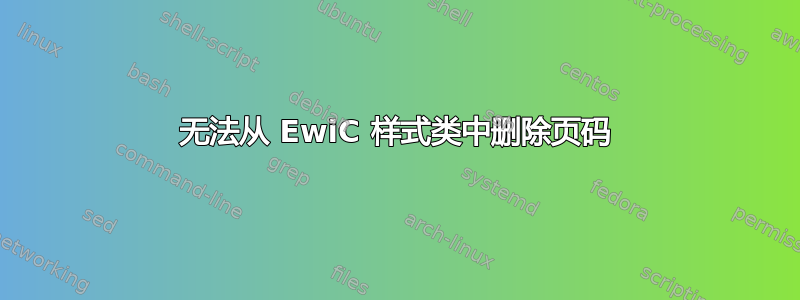
我正在为 tex studio 使用 eWIC 类。电子计算研讨会 (eWiC) 格式。如何从提供的 ewic 类中删除页码?
答案1
该ewic.tex文件取自http://ewic.bcs.org/content/conMediaFile/3029,可在同一页面找到该课程。
页码通常通过页面样式输入文档。其中有两种:
mytitle标题页myewic该文件的其余部分。
我已将页面样式的定义复制到ewic.tex并修改了相关\@oddfoot宏,删除了\thepage那里的格式指令。由于\@evenfoot是来自\let,\@oddfoot因此这也会改变\@evenfoot。
请注意此处的版权问题!
\it文件中有很多已弃用的命令.cls。作者应该修改该类!
% ewic.tex for classfile V2.04, 6 July 2011
\documentclass{ewic}
%\documentclass[cm]{ewic}
% http://ewic.bcs.org/category/15364
\makeatletter
\def\ps@mytitle{\let\@mkboth\@gobbletwo%
\def\@oddfoot{\parbox[c]{\textwidth}{\small{\itshape%
\copyright\ The Authors.\ Published by BISL.}\phantom{\small\itshape \copyright\ The Authors.\ Published by BISL.}\\
\myfooter\mbox\hfill}}
% Original line
%\copyright\ The Authors.\ Published by BISL.}\hfill\thepage\hfill\phantom{\small\itshape \copyright\ The Authors.\ Published by BISL.}\\
%\myfooter\mbox\hfill}}
\let\@evenfoot\@oddfoot
\def\@oddhead{}
\let\@evenhead\@oddhead%
}
\def\ps@myewic{%
\let\@mkboth\@gobbletwo%
\def\@oddfoot{}
% Original code
%\def\@oddfoot{\small\mbox{}\hfill\thepage\hfill\mbox{}}
\let\@evenfoot\@oddfoot
\def\@evenhead{\parbox[c]{\textwidth}{\centering\small\itshape \rightmark \\\leftmark}}%
\def\@oddhead{\parbox[c]{\textwidth}{\centering\small\itshape \rightmark \\\leftmark}}%
}
\makeatother
\begin{document}
\runningheads{Smith $\bullet$ Doe}{A Demonstration of the \LaTeXe\
Class File for {eWiC}}
\pagestyle{myewic}
\conference{Proceedings of \dots}
\title{A Demonstration of the \LaTeXe\\
Class File for \emph{Electronic Workshops in~Computing}}
\authorone{Alistair Smith\\
Sunrise Setting Ltd\\
Torbay Innovation Center\\
Vantage Point, Long Road\\
Paignton, Devon, TQ4 7EJ\\
UK\\
www.sunrise-setting.co.uk\\
\email{[email protected]}}
\authortwo{John Doe\\
Sunrise Setting Ltd\\
Torbay Innovation Center\\
Vantage Point, Long Road\\
Paignton, Devon, TQ4 7EJ\\
UK\\
www.sunrise-setting.co.uk\\
\email{[email protected]}}
\begin{abstract}
This paper describes the use of the \LaTeXe\ ewic.cls class file
for setting papers for \emph{Electronic Workshops in Computing}.
\end{abstract}
\keywords{eWiC, \LaTeXe, Class file}
\maketitle
\section{Introduction}
This paper describes the ewic.cls class file which can be used to
convert articles produced with other \LaTeXe\ class files into the
correct form for publication by \emph{Electronic Workshops in
Computing}.
The ewic.cls class file preserves much of the standard \LaTeXe\
interface so that any document which has been produced using the
standard \LaTeXe\ article style can easily be converted to work
with the ewic style. However, the width of text and typesize may
vary from that of \emph{article}; therefore \emph{line breaks will
change} and it is possible that computer listings and displayed
mathematics may need resetting.
In the following sections we describe how to lay out your code to
use ewic.cls to reproduce the typographical look required for
online publication. However, this short paper is not a guide to
using \LaTeXe\ and we would refer you to any of the many books
available (see, for example, \cite{Companion,KopkaDaly,Lamport}).
\subsection{eWiC: Information for Authors}
You should also consult \emph{eWiC: Information for Authors} (available
from the BCS website) for important instructions about submission,
style and preparation of your paper.
\section{Getting started}
Simply place ewic.cls and ewic.tex in your systems usual
directories and typeset using your \LaTeXe\ or pdf\LaTeX\ command.
The ewic class file should run on any standard \LaTeXe\
installation. If any of the fonts, style files or packages it
requires are missing from your installation, they can be found on
CTAN or the \emph{\TeX\ Live} CD-ROMs.
eWiC is published using sans serif fonts for the text, hence the
default setting of the class file is to use Helvetica which should
be easily accessible with most standard \LaTeXe\ installations.
However, should this cause problems with your system there is an
option to use Computer Modern sans serif fonts instead: see the
example header in the next section.
\section{The article header information}
The heading for any file using ewic.cls is like this:
\begin{verbatim}
\documentclass{ewic}
%\documentclass[cm]{ewic}
\begin{document}
\runningheads{<1st Author's surname
$\bullet$ 2nd Author's surname
$\bullet$ etc>}{<Your paper title>}
\conference{<Proceedings of \dots>}
\title{<Your Paper title>}
\authorone{<A. N. Author>\\
<A full postal address>\\
\email{<Your email address>}}
\authortwo{<A. N. Authortwo>\\
<A full postal address>\\
\email{<Your email address>}}
.
.
.
\begin{abstract}
<Abstract text>
\end{abstract}
\keywords{<list keywords>}
\maketitle
\section{Introduction}
\end{verbatim}
\subsection{Notes}
\begin{enumerate}
\item Please separate multiple author surnames by a `\verb+$\bullet$+' within the
\verb+\runningheads{}{}+ command.
\pagebreak
\item The class file is set up to handle up to six authors, i.e., \verb+\authorone{}...\authorsix{}+.
\item Note that the required reference style is Harvard. ewic.cls
uses `natbib.sty' to achieve the desired output so you will need
to choose a natbib compatible .bst that gives Harvard style
output. `chicago.bst' would be a good choice.
\item Try to balance the columns on the final page when your paper is submitted.
\end{enumerate}
That really is all you should need to know to prepare your paper
using ewic.cls.
You do, of course, have the option to call in any of your
favourite packages for setting maths, graphics, computer listings,
etc.
\begin{thebibliography}{9}
\bibitem[Kopka and Daly(2004)]{KopkaDaly}
Kopka, H. and Daly, P.W. (2004) \textit{A Guide to \LaTeXe:
Document Preparation for Beginners and Advanced Users} (4th~edn).
Addison-Wesley.
\bibitem[Lamport(1994)]{Lamport}
Lamport L. (1994) \textit{\LaTeX: A Document Preparation System}
(2nd~edn). Addison-Wesley.
\bibitem[Mittelbach and Goossens(2004)]{Companion}
Mittelbach, F. and Goossens, M., (2004) \textit{The \LaTeX\
Companion} (2nd~edn). Addison-Wesley.
\end{thebibliography}
\end{document}



