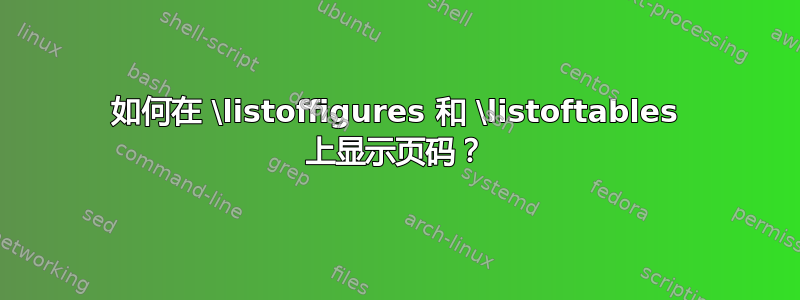
平均能量损失
\documentclass[12pt, a4paper, twoside, %openright,
toc=listof, BCOR=5mm, bibliography=totoc, parskip=half]{scrreprt}
\usepackage[square,sort,comma,numbers]{natbib} %Literaturverzeichnis
\usepackage[linktoc=all,hidelinks]{hyperref} %Verlinkungen
\usepackage[automark,headsepline]{scrlayer-scrpage} %header
%header
\clearscrheadfoot
\automark{section}
\ihead{\headmark}
\ohead{Seite\enspace\pagemark}
\setkomafont{pageheadfoot}{\normalfont}
\begin{document}
\thispagestyle{plain}
\pagenumbering{Roman}
\tableofcontents
\thispagestyle{plain}
\KOMAoptions{open=any}
\thispagestyle{plain}
\listoffigures %Abbildungsverzeichnis
\thispagestyle{plain}
\listoftables %Tabellenverzeichnis
\thispagestyle{plain}
\cleardoublepage
\KOMAoptions{open=right}
\pagestyle{headings}
\end{document}
因此,我尝试在此处接收的输出是,每个普通页面上都有我常用的页眉,但图表列表和表格列表的页面上只有一个简单的页码(罗马格式),但我得到的是列表页面上没有页码,即使我在目录中获得了页码。这两个列表都没有多页,所以我不知道页码是否会在第一页之后显示。
答案1
我认为这就是你想要达到的目的。
首先,为列表设置页眉和页脚,然后清除所有内容,然后再次为主要部分设置内容。
\documentclass[12pt, a4paper, twoside, %openright,
toc=listof, BCOR=5mm, bibliography=totoc, parskip=half]{scrreprt}
\usepackage[square,sort,comma,numbers]{natbib}
\usepackage{blindtext}
\usepackage{pgffor}
\usepackage{showframe}
\usepackage[automark,headsepline]{scrlayer-scrpage}
\clearpairofpagestyles
%\automark{section}%JB Are you sure?
\cfoot*{\pagemark}
\setkomafont{pageheadfoot}{\normalfont}
\usepackage[linktoc=all,hidelinks]{hyperref}
\begin{document}
\pagenumbering{Roman}
\tableofcontents
\KOMAoptions{open=any}
\listoffigures
\listoftables
\cleardoublepage
\pagenumbering{arabic}
\clearpairofpagestyles
\ohead*{Seite\enspace\pagemark}
\ihead{\headmark}
\KOMAoptions{open=right}
\foreach \x in {1,...,10} {%
\chapter{Chapter}
\section{Walzing}
\blindtext
\captionof{figure}{Figure \x}
\captionof{figure}{Figure \x}
\captionof{figure}{Figure \x}
\section{Wombat}
\Blindtext[4][3]
\captionof{table}{Table \x}
\captionof{table}{Table \x}
\captionof{table}{Table \x}
}
\end{document}


