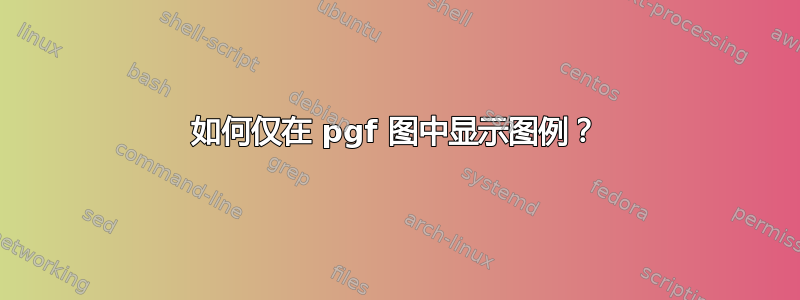
我用 matlab2tikz 创建了一个独立图片,保存在 myfile.tikz 中
以下是代码:
% This file was created by matlab2tikz v0.5.0 running on MATLAB 8.4.
%Copyright (c) 2008--2014, Nico Schlömer <[email protected]>
%All rights reserved.
%Minimal pgfplots version: 1.3
%
%The latest updates can be retrieved from
% http://www.mathworks.com/matlabcentral/fileexchange/22022-matlab2tikz
%where you can also make suggestions and rate matlab2tikz.
%
\documentclass[tikz]{standalone}
\usepackage{pgfplots}
\usepackage{grffile}
\pgfplotsset{compat=newest}
\usetikzlibrary{plotmarks}
\usepackage{amsmath}
\begin{document}
\begin{tikzpicture}
\begin{axis}[%
width=5.828221in,
height=4.83871in,
y tick label style={
/pgf/number format/.cd,
fixed,
precision=2,
/tikz/.cd
},
at={(0in,0in)},
xlabel={Amount of trajectories $(\times 10^7 )$},
ylabel={4th largest eigenvalue},
scale only axis,
separate axis lines,
every outer x axis line/.append style={white!15!black},
every x tick label/.append style={font=\color{white!15!black}},
xmin=10,
xmax=50,
every outer y axis line/.append style={white!15!black},
every y tick label/.append style={font=\color{white!15!black}},
ymin=0,
ymax=0.4,
legend style={draw=white!15!black,legend cell align=left}
]
\addplot [color=red,solid,mark=square*,mark options={solid,fill=red}]
table[row sep=crcr]{%
10 0.263363834999385\\
11 0.267956137706241\\
12 0.234749040704818\\
13 0.179095397783884\\
14 0.15598488764853\\
15 0.107130784874058\\
16 0.102335812851717\\
17 0.15130873420001\\
18 0.13294322038256\\
19 0.0960614078900675\\
20 0.0668875403805097\\
21 0.0696202544023205\\
22 0.0769402122493772\\
23 0.0814760237222062\\
24 0.0697776185374109\\
25 0.0890537892164226\\
26 0.0966623314755249\\
27 0.0934599345653749\\
28 0.0878880498733259\\
29 0.087473866000113\\
30 0.0892704892496597\\
31 0.0812007102089455\\
32 0.0785448212326198\\
33 0.0772843849145571\\
34 0.0748381690948553\\
35 0.076911866585151\\
36 0.0690916321763139\\
37 0.0681618703751155\\
38 0.0538871718086814\\
39 0.0462813570913469\\
40 0.042327952187128\\
41 0.0545656572749185\\
42 0.0502509655943423\\
43 0.0548481613029811\\
44 0.0565260239184772\\
45 0.0574958892089851\\
46 0.0565141460485921\\
47 0.0607219533955611\\
48 0.0621210992930102\\
49 0.0584171708241252\\
50 0.0554092144619335\\
};
\addlegendentry{Standart estimation};
\addplot [color=blue,dash pattern=on 1pt off 3pt on 3pt off 3pt,mark=asterisk,mark options={solid}]
table[row sep=crcr]{%
10 0.357550039744943\\
11 0.356972039378709\\
12 0.334368502350565\\
13 0.30613803777209\\
14 0.298223941905334\\
15 0.343030324802327\\
16 0.344206127225485\\
17 0.342654565258385\\
18 0.26909949152418\\
19 0.244071723963408\\
20 0.242341053266382\\
21 0.242231681701872\\
22 0.23431468104395\\
23 0.234032984140502\\
24 0.225001418677598\\
25 0.187193611177314\\
26 0.195346678096106\\
27 0.194987732958593\\
28 0.193281499543124\\
29 0.193039372776092\\
30 0.188745282175345\\
31 0.18389991087615\\
32 0.184250604858391\\
33 0.18358622178072\\
34 0.183425365322753\\
35 0.183581339448476\\
36 0.169460638908507\\
37 0.166155309985801\\
38 0.160320243705676\\
39 0.14731116222724\\
40 0.144469472179117\\
41 0.143751331186272\\
42 0.143538751559955\\
43 0.142526804916181\\
44 0.142099807792203\\
45 0.142164474247563\\
46 0.137436117746078\\
47 0.13816942742473\\
48 0.137543995531934\\
49 0.137932768120272\\
50 0.137592136659409\\
};
\addlegendentry{Corrected Frobenius estimation};
\end{axis}
\end{tikzpicture}%
\end{document}
在我的终端中,我可以通过输入以下内容来生成图片的 pdf 文件
pdflatex myfile.tikz
它看起来是这样的:
我想生成一个仅包含 pgfplot 图例的 PDF 文件。这可能吗?
编辑:我希望得到这样的结果:
而 LaRiFaRi 的解决方案提供了这一点:
我怎样才能得到第一张图片?我需要反复试验吗?还是有一个较短的版本?删除xmax、ymax和xmin会ymin产生一个空图像。
答案1
我不知道,为什么我们需要xmin,,xmax...,但是,它有效(至少我希望这是你想要的):
% arara: pdflatex
\documentclass{standalone}
\usepackage{pgfplots}
\pgfplotsset{compat=1.12}
\begin{document}
\begin{tikzpicture}
\begin{axis}[%
hide axis,
xmin=10,
xmax=50,
ymin=0,
ymax=0.4,
legend style={draw=white!15!black,legend cell align=left}
]
\addlegendimage{red,mark=square*}
\addlegendentry{Standart estimation};
\addlegendimage{blue,dash pattern=on 1pt off 3pt on 3pt off 3pt,mark=asterisk,mark options={solid}}
\addlegendentry{Corrected Frobenius estimation};
\end{axis}
\end{tikzpicture}
\end{document}
注意:尝试使用compat与您的实际版本相符的参数。






