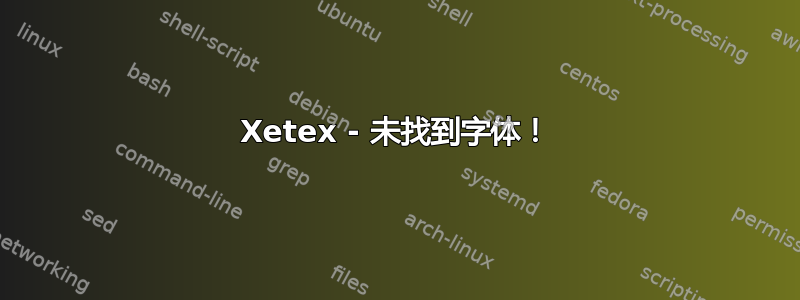
我是 TeX 新手,我正在尝试让 XeTex 与 FontAwesome 配合使用。最初我收到错误:无法找到字体“FontAwesome”。因此我按照以下建议添加了路径 defaultfontfeatures:未找到 FontAwesome 字体?
\usepackage{fontspec}
\defaultfontfeatures{
Path = /usr/local/texlive/2013/texmfdist/fonts/opentype/public/fontawesome/ }
\usepackage{fontawesome,url}
现在我想选择一些其他字体,例如:
\setromanfont[Mapping={tex-text},
Numbers={OldStyle},
Ligatures={Common}]{Minion Pro}
\setsansfont[Mapping=tex-text,
Ligatures={Common},
Colour=AA0000]{Unit-Medium}
\setmonofont[Mapping=tex-text,Scale=0.72]{Consolas}
\newfontface\scheader[SmallCapsFont={Minion Pro},SmallCapsFeatures={Letters=SmallCaps}]{Minion Pro}
\newfontface\addressblock[Mapping={tex-text},
Numbers={OldStyle},
Ligatures={Common}]{Minion Pro Medium Caption}
我收到以下错误:
kpathsea:make_tex: Invalid fontname `[/usr/local/texlive/2013/texmf-dist/fonts/opentype/public/fontawesome/Minion Pro]/ICU', contains '['
The font "Minion Pro" cannot be found.
我该如何修复此问题?
编辑:
关于 fontawesome 的错误:
)) (/usr/local/texlive/2013/texmf-dist/tex/latex/fontawesome/fontawesome.sty
kpathsea: Running mktextfm FontAwesome
/usr/local/texlive/2013/texmf-dist/web2c/mktexnam: Could not map source abbreviation F for FontAwesome.
/usr/local/texlive/2013/texmf-dist/web2c/mktexnam: Need to update /usr/local/texlive/2013/texmf-dist/fonts/map/fontname/special.map?
mktextfm: Running mf-nowin -progname=mf \mode:=ljfour; mag:=1; nonstopmode; input FontAwesome
This is METAFONT, Version 2.718281 (TeX Live 2013)
kpathsea: Running mktexmf FontAwesome
! I can't find file `FontAwesome'.
<*> ...our; mag:=1; nonstopmode; input FontAwesome
Please type another input file name
! Emergency stop.
<*> ...our; mag:=1; nonstopmode; input FontAwesome
Transcript written on mfput.log.
grep: FontAwesome.log: No such file or directory
mktextfm: `mf-nowin -progname=mf \mode:=ljfour; mag:=1; nonstopmode; input FontAwesome' failed to make FontAwesome.tfm.
kpathsea: Appending font creation commands to missfont.log.
!!!!!!!!!!!!!!!!!!!!!!!!!!!!!!!!!!!!!!!!!!!!!!!!
!
! fontspec error: "font-not-found"
!
! The font "FontAwesome" cannot be found.
!
! See the fontspec documentation for further information.
!
! For immediate help type H <return>.
!...............................................
l.27 \newfontfamily{\FA}{FontAwesome}
?
答案1
如果您已将字体安装在正确的 texmf 目录中,请运行texhash或系统等效程序。XeTeX 随后将找到字体,而无需指定位置。
其次,在几乎所有情况下,包含Pathin\defaultfontfeatures几乎肯定是错误的。这就是导致错误的原因——在指定 a 之后Path,fontspec 假定要加载的字体由 filename 指定。因此,当您编写
\setromanfont[Mapping={tex-text},
Numbers={OldStyle},
Ligatures={Common}]{Minion Pro}
这相当于
\setromanfont[
Path = /usr/local/texlive/2013/texmfdist/fonts/opentype/public/fontawesome/ ,
Mapping={tex-text},
Numbers={OldStyle},
Ligatures={Common}]{Minion Pro}
这反过来意味着将尝试通过目录中的文件名加载“Minion Pro” fontawesome。这显然会失败!
\defaultfontfeatures简短的回答:只要fontawesome安装正确,只需删除包含的行,你就应该是对的。
(顺便说一句,\setromanfont现在已经弃用很多年了;你应该使用\setmainfont它。)


