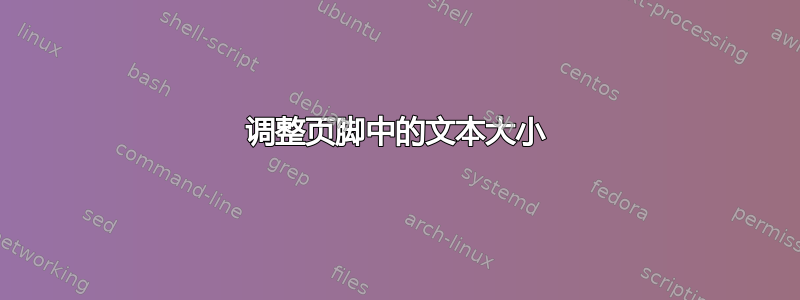
这是我一直在使用的代码。我有几个问题,
- 如何减小页脚中的文本大小,以便它不会在页面末尾被截断?
- 将页脚中的文本移至页面中心。当我使用 移动它时
\fancyfoot[C],页码似乎丢失了。我希望页码也能显示出来。
请看一下下面的代码,
\usepackage{fancyhdr}
\thispagestyle{fancy}
\renewcommand*{\headrulewidth}{0pt}
\renewcommand*{\footrulewidth}{0pt}
\fancyfoot[L]{\mbox{}\\Acknowledgements reflect the views of the author and are not endorsed by committee members.}
\pagestyle{fancy}
\pagenumbering{roman}
\setcounter{page}{3}
\null
\pagebreak
谢谢。
答案1
页码默认设置在页脚中央。如果被 覆盖\fancyfoot[C],则页码会丢失,除非重新插入:
\documentclass{article}
\usepackage{fancyhdr}
\renewcommand*{\headrulewidth}{0pt}
\renewcommand*{\footrulewidth}{0pt}
\fancyfoot[C]{%
\thepage\\
\footnotesize
Acknowledgements reflect the views of the author and
are not endorsed by committee members or Oklahoma State University.%
}
\pagestyle{fancy}
\begin{document}
\pagenumbering{roman}
\setcounter{page}{3}
\null
\end{document}
如果文本太靠近页面底部,那么您可能需要降低文本高度。




