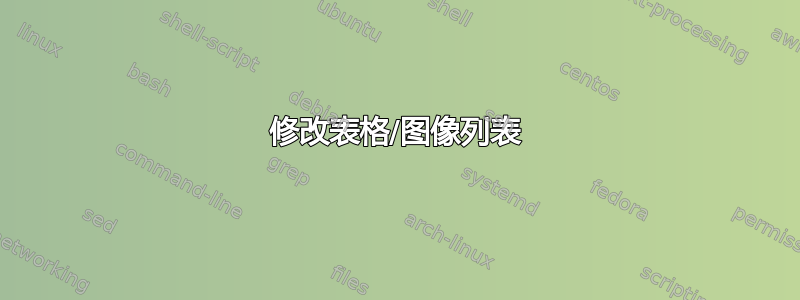
答案1
titletoc包还可用于自定义图表列表。从\dottedcontents和\titlecontents命令的文档中:
“section” 是不带反斜杠的节名:part、chapter、section 等。figure 和 table 也是允许的。(省略反斜杠是因为我们处理的是概念,而不是
\part、\section等宏本身。此外,figure 和 table 是环境。)
您可以轻松调整所提答案中的代码以获得所需的结果:
\titlecontents{figure}
[0em]{\vspace*{2\baselineskip}}
{\parbox{4.5em}{%
\hfill\Huge\sffamily\bfseries\color{myred}\thecontentspage}%
\vspace*{-2.3\baselineskip}\leftbar\textsc{\small Figure~\thecontentslabel}\\\sffamily}
{}{\endleftbar}
编辑1:
为了进一步定制,您可以从宏中提取当前章节的值\thecontentslabel,例如:
\makeatletter
\titlecontents{figure}
[0em]{\vspace*{2\baselineskip}}
{\parbox{4.5em}{%
\hfill\Huge\sffamily\bfseries\color{myred}\thecontentspage}%
\vspace*{-2.3\baselineskip}\leftbar
\textsc{\small \chaptername~\expandafter\@car\thecontentslabel\@nil\ // %
Figure~\thecontentslabel}\\\sffamily}
{}{\endleftbar}
\makeatother
编辑2:
您可以将任何类型的材料插入 via 中lof。例如,您可以定义一个在之后调用的\addtocontents命令,以将标题插入到格式类似于节的 via 中。也许您可以根据需要自定义此方法。代码:\updatemylof\chapterlof
\documentclass{book}
\usepackage{xcolor,framed,titletoc,lmodern}
\definecolor{myred}{RGB}{127,0,0}
\definecolor{myyellow}{RGB}{169,121,69}
\renewenvironment{leftbar}{%
\def\FrameCommand{%
\hspace{6em}%
{\color{myyellow}\vrule width 2pt depth 6pt}%
\hspace{1em}%
}%
\MakeFramed{\parshape 1 0cm \dimexpr\textwidth-6em\relax\FrameRestore}\vskip2pt\relax
}
{\endMakeFramed}
\titlecontents{chapter}
[0em]{\vspace*{2\baselineskip}}
{\parbox{4.5em}{%
\hfill\Huge\sffamily\bfseries\color{myred}\thecontentspage}%
\vspace*{-2.3\baselineskip}\leftbar
\textsc{\small\chaptername~\thecontentslabel}\\\sffamily}
{}{\endleftbar}
\titlecontents{section}
[8.4em]
{\sffamily\contentslabel{3em}}{}{}
{\hspace{0.5em}\nobreak\itshape\color{myred}\contentspage}
\titlecontents{subsection}
[8.4em]
{\sffamily\contentslabel{3em}}{}{}
{\hspace{0.5em}\nobreak\itshape\color{myred}\contentspage}
\titlecontents{figure}
[0em]{\vspace*{2\baselineskip}}
{\parbox{4.5em}{%
\hfill\Huge\sffamily\bfseries\color{myred}\thecontentspage}%
\vspace*{-2.3\baselineskip}\leftbar
\textsc{\small Figure~\thecontentslabel}\\\sffamily}
{}{\endleftbar}
\newcommand*\updatemylof{%
\addtocontents{lof}{\protect\section*{Chapter~\thechapter}}%
}
\begin{document}
\tableofcontents
\listoffigures
\chapter{Beginning to learn design with \LaTeX}
\section{This is a test section}
\subsection{Long subsection title and some other text to span more
than one line}
\newpage\setcounter{page}{123}% just for the example
\chapter{Beginning to learn design with HTML and some other text to
span more than one line in the ToC}
\updatemylof
\section{This is a test section}
\subsection{Long subsection title and some other text to span more
than one line}
\cleardoublepage
\begin{figure}\caption{Caption of figure}\end{figure}
\clearpage
\begin{figure}\caption{Caption of figure}\end{figure}
\chapter{Further learning}
\updatemylof
\begin{figure}\caption{Caption of figure}\end{figure}
\begin{figure}\caption{Caption of figure}\end{figure}
\end{document}




