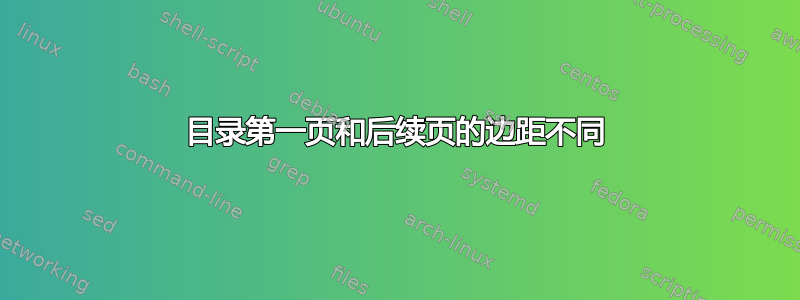
我正在使用在线下载的 mcgilletdclass 模板撰写博士论文。在大多数情况下,我能够进行修改以获得更理想的模板;但是,我无法在目录/表格列表/图片列表的首页上获得一致的 1 英寸边距。具体来说,例如,目录第一页的顶部边距为 2 英寸,然后在接下来的页面中变为 1 英寸。在我看来,这会使该部分看起来不一致且混乱。
这些边距规范可能包含在 mcgilletd.class.cls 文件中,该文件可在以下位置找到:
https://svn.kwarc.info/repos/arXMLiv/trunk/sty/mcgilletdclassmine.cls
我尝试了一些修改,但都无济于事,包括尝试使用 tocloft 包。但是,就我有限的 .tex 知识而言,该包似乎与我正在使用的类文件不兼容,因为当我尝试使用它时会出错。此外,此时我不会更改为不同的 .cls,因为我的其他修改效果很好。
我附上了一个 mwe 来概述我的问题,它需要我之前提供链接的 .cls 文件。我提供了注释来展示我尝试过的操作,包括注释掉我已经尝试过的几个选项(参见 \tableofcontents % 之前的内容)
\documentclass[12pt,Bold,landscape]{mcgilletdclass}
%\usepackage[%
% backend=bibtex % use BibTeX
% backend=biber % Use biber
%]{biblatex}
\usepackage[backend=bibtex,url=false, isbn=false, doi=false, style=authoryear,citestyle=authoryear, sorting=nyt,dashed=FALSE, maxcitenames=2, maxbibnames=100]{biblatex}
\usepackage[left=1in,top=1in,right=1in, bottom=1in]{geometry}
\onehalfspacing
% The following code came with the mcgilletd thesis .tex file. I have made some adjustments, but I am not sure what the following commands really mean.
%%%%%%%%%%%%%%%%%%%%%%%%%%%%%%%%%%%%%%%%%%%%%
%% Have you configured your TeX system for proper %%
%% page alignment? See the McGillETD documentation %%
%% for two methods that can be used to control %%
%% page alignment. One method is demonstrated %%
%% below. See documentation and the ufalign.tex %%
%% file for instructions on how to adjust these %%
%% parameters. %%
\setlength{\textheight}{\topskip}%
\addtolength{\textheight}{33\baselineskip}%
\ifthenelse{\value{QZ@ptcnt}=11}{%
\addtolength{\textheight}{3\baselineskip}}{}%
\ifthenelse{\value{QZ@ptcnt}=10}{%
\addtolength{\textheight}{9\baselineskip}}{}%
%%
%\makeindex[keylist]
%\makeindex[abbr]
%% Input any special commands below
%\newcommand{\Kron}[1]{\ensuremath{\delta_{K}\left(#1\right)}}
\listfiles%
\begin{document}
%\newgeometry{left=1in, bottom=1in, top=0.0in, right=1in}
%Table of contents add extra space
\TOCHeading{\large{Table of Contents}}%
\LOTHeading{\large{List of Tables}}%
\LOFHeading{\large{List of Figures}}%
% The following three commands are ones that I have tried to change the top margin of the first page of the Table of Contents, List of Figures and List of Tables; however, none have worked to the desired effect.
%\addtocontents{toc}{\vspace{-1in}}
%\setlength{\topmargin}{-1in}
%\newgeometry{left=1in, bottom=1in, top=1in, right=1in}
\tableofcontents %
\listoftables %
\listoffigures %
\doublespacing
\chapter{Problem}An example from my thesis with a Table of Contents, List of Tables and List of Figures. When my actual thesis is compiled, the first page of the Table of Contents, List of Tables/Figures has a 2 inch top margin, whereas the subsequent pages have 1 inch margins. I would like to make all top margins an inch.
\section{Section 1}
\subsection{Subsection 1}
\subsection{Subsection 2}
\section{Section 2}
\subsection{Subsection 1}
\subsection{Subsection 2}
\section{Section 3}
\subsection{Subsection 1}
\subsection{Subsection 2}
\section{Section 4}
\subsection{Subsection 1}
\subsection{Subsection 2}
\chapter{Example chapter}
\section{Section 1}
\subsection{Subsection 1}
\subsection{Subsection 2}
\section{Section 2}
\subsection{Subsection 1}
\subsection{Subsection 2}
\section{Section 3}
\subsection{Subsection 1}
\subsection{Subsection 2}
\section{Section 4}
\subsection{Subsection 1}
\subsection{Subsection 2}
\chapter{Example showing 1 inch margin. First page of Table of Contents has 2 inch margin}
\section{Section 1}
\subsection{Subsection 1}
\subsection{Subsection 2}
\section{Section 2}
\subsection{Subsection 1}
\subsection{Subsection 2}
\section{Section 3}
\subsection{Subsection 1}
\subsection{Subsection 2}
\section{Section 4}
\subsection{Subsection 1}
\subsection{Subsection 2}
\end{document}
如果需要的话我很乐意提供其他信息。
答案1
该类有一些代码来确保两英寸的空间,这是在章节标题排版之前添加的。
%% Creating a 2 inch margin
\newlength{\BigLength}%
\setlength{\BigLength}{0pt}%
\newcommand{\BigMargin}{\hspace*{1in}\normalfont\normalsize%
\settoheight{\QZ@TempLength}{()}%
\vspace*{-\baselineskip}\vspace*{-\topskip}\vspace*{1in}%
\vspace*{\QZ@TempLength}\vspace*{\BigLength} \\}%
如果您重新定义命令\BigMargin以不执行任何操作,您的问题似乎就消失了。
\renewcommand{\BigMargin}{}


