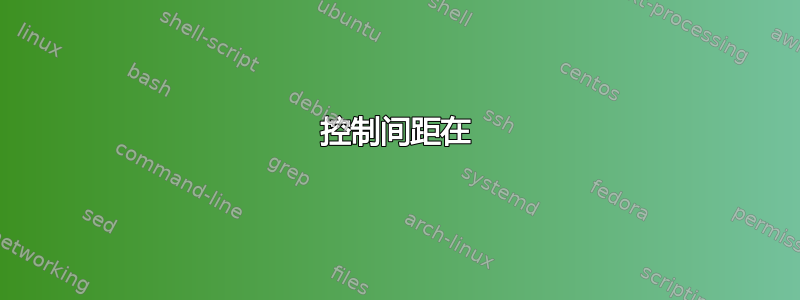
我正在尝试建立一个包含定义的术语小列表。下面是 MWE。我希望\indents 后面的项目能够对齐。
\documentclass{article}
\begin{document}
FOV \indent Field of View
A \indent Half-Angle of FOV (subscripts apply)
\end{document}
有什么建议吗?
答案1
答案2
您可以使用等值列表包裹:
\documentclass{article}
\usepackage{eqlist}
\begin{document}
\begin{eqlist}[\eqlistinit \labelsep 2em]
\item[FOV] Field of View
\item[A] Half-Angle of FOV (subscripts apply)
\item[LONGER] a slightly longer item
\end{eqlist}
\end{document}
它会自动根据您要定义的最长术语对齐所有定义。此外,使用后面的值\labelsep来设置最长术语的结尾与其定义开头之间的距离(“间隙”)。
您还可以在软件包文档。




