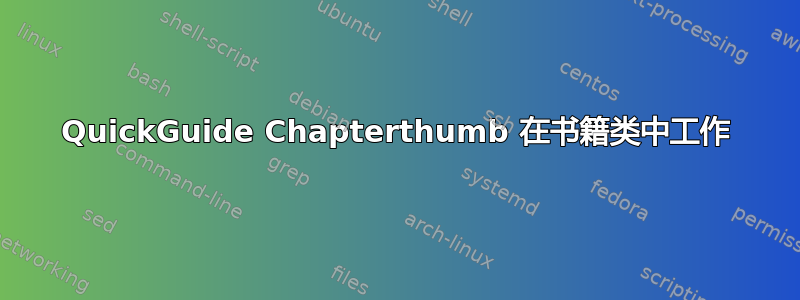
在下面的代码中,我想让章节名称显示在页面的右侧,就像在 QuickGuide.tex 文件中所做的那样:
这是我的代码:
\documentclass[11pt,fleqn]{book}
\usepackage{etex}
\reserveinserts{28}
\usepackage[top=3cm,bottom=3cm,left=3.2cm,right=3.2cm,headsep=10pt,a4paper]{geometry}
\usepackage{graphicx}
\usepackage{lipsum}
\usepackage{tikz}
\usepackage[english]{babel}
\usepackage{enumitem}
\setlist{nolistsep}
\usepackage{booktabs}
\usepackage{xcolor}
\usepackage{avant}
\usepackage{mathptmx}
\usepackage{microtype}
\usepackage[utf8]{inputenc}
\usepackage[T1]{fontenc}
\usepackage{xcolor}
\definecolor{ocre}{RGB}{52,177,201}
\definecolor{ultramarine}{RGB}{0,45,97}
\definecolor{cpiOrange}{RGB}{241,85,44}
\definecolor{cpiGray}{RGB}{106,100,100}
\usepackage[refsection=chapter,defernumbers=true,sorting=none,sortcites=true,autopunct=true,babel=hyphen,abbreviate=false,backref=true,backend=biber]{biblatex}
\addbibresource{chapter1.bib}
\defbibheading{bibempty}{}
%======================================================================================
% PAGE HEADERS
%======================================================================================
\usepackage{fancyhdr}
\pagestyle{fancy}
\renewcommand{\chaptermark}[1]{\markboth{\sffamily\normalsize\bfseries \ #1}{}}
\renewcommand{\sectionmark}[1]{\markright{\sffamily\normalsize\thesection\hspace{5pt}#1}{}}
\fancyhf{} \fancyhead[LE,RO]{\sffamily\normalsize\thepage}
\fancyhead[LO]{\rightmark}
\fancyhead[RE]{\leftmark}
\renewcommand{\headrulewidth}{0.5pt}
\addtolength{\headheight}{2.5pt}
\renewcommand{\footrulewidth}{0pt}
\fancypagestyle{plain}{\fancyhead{}\renewcommand{\headrulewidth}{0pt}}
\makeatletter
\renewcommand{\cleardoublepage}{
\clearpage\ifodd\c@page\else
\hbox{}
\vspace*{\fill}
\thispagestyle{empty}
\newpage
\fi}
\begin{document}
%----------------------------------------------------------------------------------------
% TITLE PAGE
%----------------------------------------------------------------------------------------
\begingroup
\thispagestyle{empty}
\centering
\vspace*{5cm}
\par\normalfont\fontsize{25}{35}\sffamily\selectfont
\textbf{Test Subject}\\
\par\normalfont\fontsize{20}{35}\sffamily\selectfont(EEL XXXX - XXXX)\\
{\LARGE Assignment 1}\par % Book title
\vspace*{1cm}
{\Huge Johnny Boy}\par % Author name
\frontmatter
\endgroup
%----------------------------------------------------------------------------------------
% COPYRIGHT PAGE
%----------------------------------------------------------------------------------------
\newpage
~\vfill
\thispagestyle{empty}
Just some text for the copyright page.
%----------------------------------------------------------------------------------------
% TABLE OF CONTENTS
%----------------------------------------------------------------------------------------
\pagestyle{empty} % No headers
\tableofcontents % Print the table of contents itself
\listoffigures
\pagestyle{fancy} % Print headers again
%========================================================================================
% MAINMATTER
%========================================================================================
\mainmatter
\chapter{This is the first chapter}
\lipsum \lipsum\cite{egan}
\chapter{This is the second chapter}
\lipsum \lipsum
%===============================================================================
\backmatter
\newpage
\chapter{Bibliography}
\addcontentsline{toc}{section}{Bibliography}
\subsection*{Books}
\printbibliography[heading=bibempty,type=book,prefixnumbers={B}]
\subsection*{Articles}
\printbibliography[heading=bibempty,type=article,prefixnumbers={A}]
\subsection*{Online}
\printbibliography[heading=bibempty,type=misc,prefixnumbers={O}]
%========================================================================================
\end{document}
这是 QuickGuide.tex 文件中使用的 chapterthumb.sty:
\ProvidesPackage{chapterthumb}%
[2005/03/10 v0.1 unsupported LaTeX package]
\DeclareOption*{%
\PassOptionsToPackage{\CurrentOption}{scrpage2}}
\ProcessOptions\relax
\RequirePackage{graphics,color}
\RequirePackage{scrpage2}
\newcommand*{\putchapterthumb}{%
\begingroup
\makebox[0pt][l]{%
\hspace{-\oddsidemargin}\hspace{-1in}%
\hspace{-\@oddheadshift}%
\hspace{\paperwidth}%
\parbox[t][0pt][t]{0pt}{%
\vspace{-\topmargin}%
\vspace{-1in}%
\vspace{-\headheight}%
\vspace{\dp\strutbox}%
\vspace{\firstchapterthumbskip}%
\setlength{\@tempdima}{\paperheight}%
\addtolength{\@tempdima}{-\chapterthumbwidth}%
\addtolength{\@tempdima}{1pt}%
\setlength{\@tempdimb}{\chapterthumbskip}%
\divide\@tempdima by\@tempdimb
\@tempcnta=\@tempdima
\advance\@tempcnta by 1
\@tempcntb=\value{chapter}%
\advance\@tempcntb by -1
\divide\@tempcntb by \@tempcnta
\multiply\@tempcntb by -\@tempcnta
\advance\@tempcntb by \value{chapter}%
\advance\@tempcntb by -1
\setlength{\@tempdima}{\chapterthumbskip}%
\vspace{\@tempcntb\@tempdima}%
\makebox[0pt][r]{%
\rotatebox{90}{%
\colorbox{\chapterthumbboxcolor}{%
\parbox[t][\chapterthumbheight][c]%
{\chapterthumbwidth}{%
\centering
\color{\chapterthumbcolor}%
\chapterthumbfont{\chapterthumbformat}}}}}%
}%
}%
\endgroup
}
\newcommand*{\firstchapterthumbskip}{0pt}
\newcommand*{\chapterthumbheight}{2em}
\newcommand*{\chapterthumbwidth}{.2\paperheight}%
\newcommand*{\chapterthumbskip}{.1\paperheight}%
\newcommand*{\chapterthumbboxcolor}{black}%
\newcommand*{\chapterthumbcolor}{white}
\newcommand*{\chapterthumbformat}{\@chapapp~\thechapter}
\newcommand*{\chapterthumbfont}{\normalfont\Large\sffamily}
\newcommand*{\scr@fnt@chapterthumb}{\chapterthumbfont}
\endinput
为了实现这个chapterthumb索引,所用的代码如下:
% chapters with thumb index
\usepackage{chapterthumb}
\renewcommand*{\chapterthumbboxcolor}{Navy}
\renewcommand*{\chapterthumbfont}{\normalfont\Large\sffamily\bfseries}
\renewcommand{\chapterthumbwidth}{.125\paperheight}
\lohead[\putchapterthumb]{\putchapterthumb}
\addtokomafont{chapterthumb}{\small{\bfseries}}
与 QuickGuide PDF 一样,章节缩略图索引会随着章节编号的增加而变化。
答案1
该包chapterthumb由 Markus Kohm 编写,用于 KOMA-Script。因此您应该使用文档类scrbook。
你懂德语吗?如果懂,请查看网址http://www.komascript.de/node/289Markus Kohm 指出chapterthumb需要使用scrpage2,您可以找到一个正在运行的最小示例。在给定的代码(不是真正的 MWE)中,您正在使用fancyhdr。因此,这无法工作...
chapterthumb.sty如果您将文件复制到同一目录中,则会编译以下 MWE :
\documentclass[paper=a4,11pt]{scrbook}
\usepackage[english]{babel}
\usepackage[T1]{fontenc}
\usepackage{blindtext} % to generate a dummy text
\usepackage{chapterthumb}
\usepackage{hyperref}
\pagestyle{scrheadings}
\lohead[\putchapterthumb]{\putchapterthumb}
\lehead[The Title]{The Title}
\setkomafont{pagehead}{\footnotesize\bfseries}
\setkomafont{pagenumber}{\normalfont}
\begin{document}
\pagenumbering{arabic}
\Blinddocument % Generates dummy document
\end{document}
这是 Markus Kohm 编写的原始 MWE(我将其改为英语,原文是德文),scrlayer-scrpage其中包含您应该使用的新包scrpage2:
\documentclass{scrbook}
\usepackage[english]{babel}
\usepackage{chapterthumb} % copy chapterthumb.sty in the same directory!
\usepackage{scrlayer-scrpage} % instead obsolete scrpage2
\usepackage{blindtext} % to create dummy text
\pagestyle{scrheadings}
\AddLayersToPageStyle{@everystyle@}{chapterthumb}
\addtokomafont{chapterthumb}{\bfseries}
\begin{document}
\chapter{The beginning}\dots
\Blinddocument
\chapter{next}\dots
\chapter{and next}\dots
\chapter{and the next}\dots
\chapter{and so on}\dots
\chapter{until the end}
\end{document}



