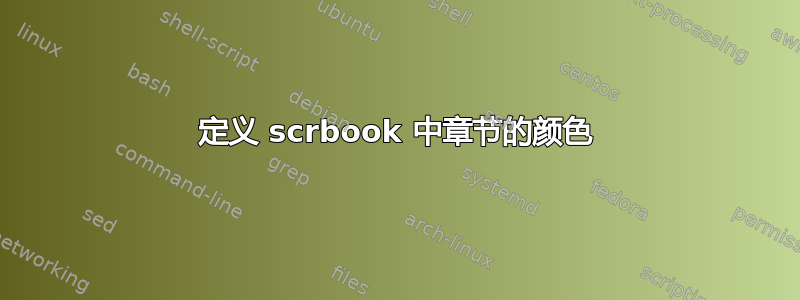
我尝试改变章节标题的颜色:
\documentclass{scrbook}
\usepackage{xcolor}
\definecolor{myColor_MainA}{RGB}{0,64,119}
\addtokomafont{section}{\color{myColor_MainA}}
% \addtokomafont{chapter}{\color{myColor_MainA}}
\begin{document}
\chapter{first}
\section{here}
\end{document}
并出现以下错误:
! Missing $ inserted.
<inserted text>
$
l.8 \chapter{first}
! Extra }, or forgotten $.
\size@chapter ->\huge \color {myColor_MainA}
l.8 \chapter{first}
! Missing $ inserted.
<inserted text>
$
l.8 \chapter{first}
! Missing } inserted.
<inserted text>
}
l.8 \chapter{first}
答案1
这是 KOMA-Script (2015/07/02 v3.18) 中的一个错误。本章使用通过分配给 来\usefontofcomafont{chapter}禁用颜色命令的命令。这样, 的参数仍然存在,并且名称中的下划线被排版为文本,从而造成麻烦,因为不在数学模式下。\color\relax\color_
解决方法:
可以在文本模式下无错误处理的颜色名称(无下划线,请参阅 nordev 的评论)。
\string下划线前面的文字也修复了这个问题。颜色名称仍然有效(该名称在\csname和内使用\endcsname),并且可以在文本排版模式下处理该名称。\addtokomafont{chapter}{\color{myColor\string_MainA}}


