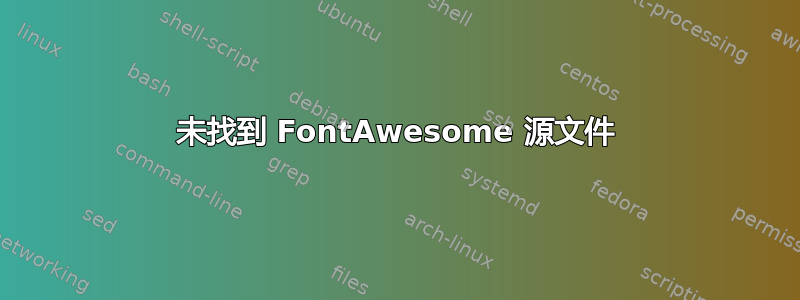
我正在尝试修改我在旧笔记本上创建的简历。我在新系统上全新安装了 MiKTeX 和 TeXstudio,但我的简历无法编译。我使用 PDFLaTeX 进行编译。最初,我根据内置模板创建了简历。moderncv奇怪的是,如果我选择classic而不是casual选项,它就会编译,但字体似乎没有什么不同。
尝试以 600 DPI 制作 PK 字体 FontAwesome--fontawesometwo...
正在运行 miktex-makemf.exe...
miktex-makemf:无法找到 FontAwesome--fontawesometwo 源文件。正在运行 ttf2pk.exe...
miktex-makepk
:无法创建 PK 字体 FontAwesome--fontawesometwo。
到目前为止我已经尝试过:
fonts从我的旧系统的 MiKTeX 安装中复制文件夹- 跑步
initexmf --mkmaps和initexmf --update-fndb - 使用包管理器重新安装字体
- 我尝试了提供的解决方案这里,没用。
我正在使用 Windows 10、MiKTeX 2.9 和 TeXstudio 2.9.4。
\documentclass[11pt,a4paper,sans,english]{moderncv} % possible options include font size ('10pt', '11pt' and '12pt'), paper size ('a4paper', 'letterpaper', 'a5paper', 'legalpaper', 'executivepaper' and 'landscape') and font family ('sans' and 'roman')
\moderncvstyle{casual} % style options are 'casual' (default), 'classic', 'oldstyle' and 'banking'
\moderncvcolor{blue} % color options 'blue' (default), 'orange',
\usepackage[utf8]{inputenc} % if you are not using xelatex ou lualatex, replace by the encoding you are using
\usepackage[scale=0.75,a4paper]{geometry}
\usepackage{babel}
%----------------------------------------------------------------------------------
% personal data
%----------------------------------------------------------------------------------
\firstname{first name}
\familyname{family name}
\title{Resumé title} % optional, remove/comment the line if not wanted
\address{street and number}{postcode city}{country} % optional, remove/comment the line if not wanted; the "country" arguments can be omitted or provided empty
\mobile{mobile number} % optional, remove/comment the line if not wanted
\phone{phone number} % optional, remove/comment the line if not wanted
\begin{document}
%----- resume ---------------------------------------------------------
\makecvtitle
\section{Education}
\cventry{year--year}{Degree}{Institution}{City}{Grade}{Description} % arguments 3 to 6 can be left empty
\cventry{year--year}{Degree}{Institution}{City}{Grade}{Description}
\clearpage
\end{document}
答案1
最新版本的 modernCV 模板不知为何与我的系统其余部分无法很好地融合。降级到旧版本的模板解决了这个问题。
使用 TeX Live 15 也应该可行。
实际解决方案:将此行添加Map fontawesome.map到updmap.cfg文件中。非常感谢@UlrikeFischer 指导我完成此操作。
答案2
我的系统上也遇到了同样的问题... FontAwesome 似乎只能由“休闲”样式文件调用,而不能由“经典”样式文件调用,这就是为什么可以编译“经典”样式而不能编译“休闲”样式的原因。我建议您使用经典样式,或者任何适合您的样式!
答案3
我遇到了同样的问题,我按照建议解决了这里 :
打开 miktex 包管理器(管理员)并卸载 fontawesome
使用非管理员包管理器安装 fontawesome
答案4
如果您想使用pdflatex,这里有一个解决方案,它可以编辑moderncv样式文件。(不确定这会在您的乳胶发行版更新后如何持续存在)
配置moderncv.cls文件定义了三种图标样式:
awesome(moderncviconsawesome.sty)marvosym(moderncviconsmarvosym.sty)letters(moderncviconsletters.sty)
这awesome样式在大多数选项中加载\moderncvstyle(除了classic,它会加载marvosym并且oldstyle,这会加载letters)。 这awesome风格不适合pdflatex,但老实说,我分不清这和marvosym。所以,我的解决方案是:
在所有样式文件中替换\moderncvicons{awesome}为:\moderncvicons{marvosym}
moderncvstyle*.sty,其中* = {banking,casual,fancy}(oldstyle如果您愿意的话也可以)。
awesome由于兼容性问题,不确定为什么这是默认设置,但希望这会有所帮助。


