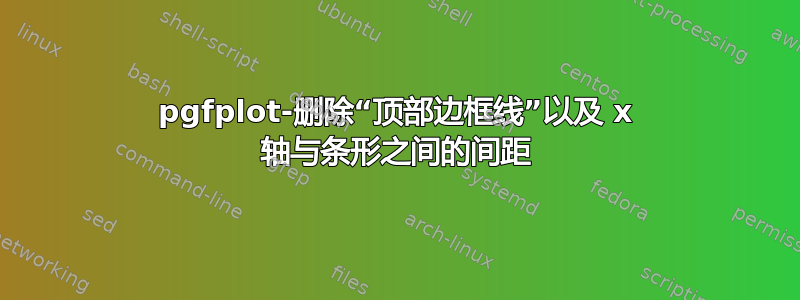
我目前正在尝试使用创建条形图pgfplots。
我的目标是创建一个条形图,其中条形直接“位于” x 轴的“顶部”,并且不应有限制我的图形的“顶部边框线”。
目前,我的代码如下所示:
\documentclass{scrbook}
\usepackage{pgfplots}
\begin{document}
\begin{tikzpicture}
\begin{axis}[
width = 12cm,
hide y axis,
height = 8cm,
bar width=20pt,
symbolic x coords={2010, 2011, 2012, 2013, 2014, 2015},
nodes near coords,
]
\addplot[ybar, fill=black] coordinates {
(2010,1)
(2011,3)
(2012,11)
(2013,15)
(2014,29)
(2015,14)
};
\end{axis}
\end{tikzpicture}
\end{document}
非常感谢您的支持! :-)
答案1
添加
axis x line*=bottom,
ymin=0
选项axis:
\documentclass{scrbook}
\usepackage{pgfplots}
\begin{document}
\begin{tikzpicture}
\begin{axis}[
width = 12cm,
hide y axis,
axis x line*=bottom,
height = 8cm,
bar width=20pt,
symbolic x coords={2010, 2011, 2012, 2013, 2014, 2015},
nodes near coords,
ymin=0
]
\addplot[ybar, fill=black] coordinates {
(2010,1)
(2011,3)
(2012,11)
(2013,15)
(2014,29)
(2015,14)
};
\end{axis}
\end{tikzpicture}
\end{document}



