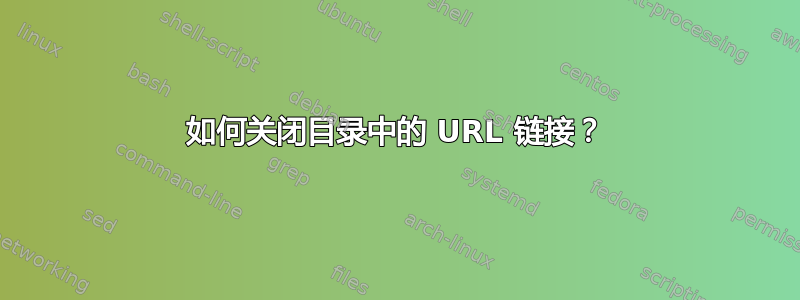
我正在使用该hyperref软件包编写一份不寻常的文档。它在章节标题中有可点击的 URL 链接。不幸的是,当点击目录中的章节标题时,用户不会转到文档中该章节开始的部分,而是转到链接的网站。
是否可以在群组环境中关闭 URL 链接?以下是 MWE:
\documentclass{article}
\usepackage[%
unicode,
colorlinks=true,
linkcolor=blue,
urlcolor=blue,
citecolor=blue]%
{hyperref}
\begin{document}
\begingroup
% Turn off URL links here
\tableofcontents
\endgroup
\section{\href{www.google.com}{Google}}
\end{document}
答案1
即使在 TOC 处关闭 URL,它们也可能出现在其他地方,例如标题。因此,最好使用可选参数\section
\documentclass{article}
\usepackage[%
unicode,
colorlinks=true,
linkcolor=blue,
urlcolor=blue,
citecolor=blue]%
{hyperref}
\begin{document}
\tableofcontents
\section[Google]{\href{www.google.com}{Google}}
\end{document}
答案2
\href可以在本地重新定义:
\begingroup
\renewcommand*{\href}[2]{#2}
\tableofcontents
\endgroup


