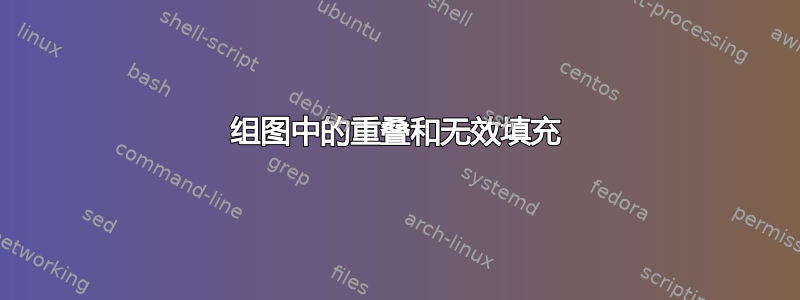
我试图将多个图放在同一个图中。在每个图中,我希望突出显示某个区域。但是,这些图之间存在大量重叠,突出显示根本不起作用。以下是 MWE:
\documentclass[margin=5pt]{standalone}
\usepackage{pgfplots}
\pgfplotsset{compat=1.12}
\usepgfplotslibrary{
dateplot,
fillbetween,
groupplots
}
\pgfkeys{/pgf/number format/.cd,fixed,
use comma}
\begin{document}
\begin{tikzpicture}
\begin{groupplot}[
date coordinates in = x,
xticklabel={\year},
no marks,
scaled y ticks = false,
xtick = {1990-01-01, 1995-01-01, 2000-01-01, 2005-01-01,
2010-01-01, 2015-01-01},
group style = {group size = 2 by 1,
horizontal sep =1cm,
vertical sep = 1cm,
% xlabels at=edge bottom
},
]
\nextgroupplot
\addplot[blue] coordinates {
(1995-01-01,0.00419152827774827)
(1995-11-28,-0.0034102121140176)
(2002-08-22, 0.0076423873165794)
};
\addplot[orange] coordinates {
(1995-01-01, 0.00082432847433811)
(1995-11-28, -0.00109642468521187)
(2002-08-22,0.0184758085974366)
};
\path[name path=T](rel axis cs:0,1)--(rel axis cs:1,1); % obere Achse
\path[name path=B](rel axis cs:0,0)--(rel axis cs:1,0); % untere Achse
\addplot[green, opacity=0.5] % Fülleigenschaften
fill between [%
of=T and B,% zwischen oberer und unterer Achse
soft clip={domain=1995-01-01:2000-01-01}% Einschränkung des Zeitraumes
];
\nextgroupplot
\addplot[blue] coordinates {
(1995-01-01, 0.0120056542276519)
(1995-11-28, 0.00138251635145359)
(2002-08-22, 0.00493968691707103)
};
\addplot[orange] coordinates {
(1995-01-01, 0.00012103619804904)
(1995-11-28, 0.00397950876242348)
(2002-08-22, 0.0141901119999108)
};
\path[name path=T](rel axis cs:0,1)--(rel axis cs:1,1); % obere Achse
\path[name path=B](rel axis cs:0,0)--(rel axis cs:1,0); % untere Achse
\addplot[green, opacity=0.5] % Fülleigenschaften
fill between [%
of=T and B,% zwischen oberer und unterer Achse
soft clip={domain=1995-01-01:2000-01-01}% Einschränkung des Zeitraumes
];
\end{groupplot};
\end{tikzpicture}
\end{document}
答案1
添加
set layers,cell picture=true
添加到groupplot选项中即可修复此问题。这似乎是 pgfplots 1.12 中存在的错误的解决方法。



