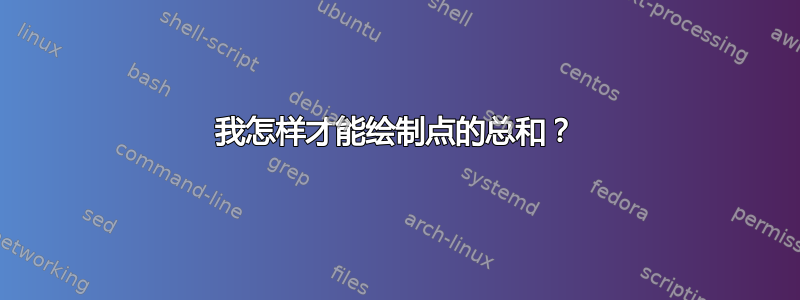
我使用 Geogebra 手工绘制了 4 个点 + 2 个点 + 1 个点 = 7 个点的总和。我的代码
\documentclass[12pt]{standalone}
\usepackage{pgf,tikz}
\usepackage{mathrsfs}
\usetikzlibrary{arrows}
\pagestyle{empty}
\begin{document}
\begin{tikzpicture}[line cap=round,line join=round,>=triangle 45,x=1.0cm,y=1.0cm]
\clip(-1.3,-1.5) rectangle (17.,1.3);
\draw (3.84,0.2) node[anchor=north west] {$+$};
\draw (6.7,0.2) node[anchor=north west] {+};
\draw (8.75,0.2) node[anchor=north west] {=};
\begin{scriptsize}
\draw [fill=black] (0.,0.) circle (1.5pt);
\draw [fill=black] (1.,0.) circle (1.5pt);
\draw [fill=black] (2.,0.) circle (1.5pt);
\draw [fill=black] (3.,0.) circle (1.5pt);
\draw [fill=black] (5.,0.) circle (1.5pt);
\draw [fill=black] (6.,0.) circle (1.5pt);
\draw [fill=black] (8.,0.) circle (1.5pt);
\draw [fill=black] (10.,0.) circle (1.5pt);
\draw [fill=black] (11.,0.) circle (1.5pt);
\draw [fill=black] (12.,0.) circle (1.5pt);
\draw [fill=black] (13.,0.) circle (1.5pt);
\draw [fill=black] (14.,0.) circle (1.5pt);
\draw [fill=black] (15.,0.) circle (1.5pt);
\draw [fill=black] (16.,0.) circle (1.5pt);
\end{scriptsize}
\end{tikzpicture}
\end{document}
有没有办法,当我在左侧输入 4 个点 + 2 个点 + 1 个点时,我会自动在右侧得到结果 7 个点?也就是说,当我输入
我可以得到
答案1
在第一个点之前和最后一个点之后更新了一些“空格”。
\foreach可用于自动执行某些任务,例如:
\documentclass[12pt]{standalone}
\usepackage{tikz}
\begin{document}
\begin{tikzpicture}
\fill[radius=1.5pt]
\foreach \i in {1, ..., 4} { ++(1, 0) circle[] }
++(1, 0) node {$+$}
\foreach \i in {1, ..., 2} { ++(1, 0) circle[] }
++(1, 0) node {$+$}
++(1, 0) circle[]
++(1, 0) node {$=$}
\foreach \i in {1, ..., 7} { ++(1, 0) circle[] }
++(.5, 0) (.5, 0) % space before/after first/last dot
;
\end{tikzpicture}
\end{document}
加上一些宏:
\documentclass[12pt]{standalone}
\usepackage{tikz}
\newcommand*{\myfordots}[1]{%
\expandafter\myfordotsaux\expandafter{\the\numexpr(#1)\relax}%
}
\newcommand*{\myfordotsaux}[1]{%
\foreach \i in {1, ..., #1} { ++(1, 0) circle[] }
}
\newcommand*{\myop}[1]{%
++(1, 0) node {$#1$}
}
\begin{document}
\begin{tikzpicture}
\fill[radius=1.5pt]
\myfordots{4}
\myop{+}
\myfordots{2}
\myop{+}
\myfordots{1}
\myop{=}
\myfordots{4 + 2 + 1}
++(.5, 0) (.5, 0) % space before/after first/last dot
;
\end{tikzpicture}
\end{document}
答案2
下面是一个计算总和的命令:
\documentclass{article}
\usepackage{tikz}
\usepackage{etoolbox}
\newcounter{totalpoints}
\newcommand\AddPoints[2][\enspace$+$\enspace]{%
\setcounter{totalpoints}{0}%
\def\nextitem{\def\nextitem{#1}}%
\renewcommand*{\do}[1]{\nextitem\ifnum##1>0\relax\DrawPoints{##1}\fi\addtocounter{totalpoints}{##1}}%
\docsvlist{#2}%
\enspace$=$\enspace\DrawPoints{\thetotalpoints}
}
\newcommand\DrawPoints[1]{%
\begin{tikzpicture}[x=0.25cm,baseline=-.6ex]
\foreach \Valor in {1,...,#1}%
{ \filldraw (\Valor,0) circle [radius=1.5pt];}
\end{tikzpicture}%
}
\begin{document}
\AddPoints{4,2,1}
\AddPoints{5,3}
\AddPoints{1,2,3,4,5}
\AddPoints{2,3,0}
\AddPoints{0,0,3}
\AddPoints{0,1,0}
\end{document}
答案3
与其他答案有点不同,但也有点相似。
\documentclass[tikz,border=5]{standalone}
\tikzset{dots/.style args={#1 #2 #3}{insert path={[fill, radius=0.1em]
++(-#1-#3-2,0)
\foreach \i in {1,...,#1}{ ++(1, 0) circle [] }
++(1.5, 0) node {$\ifx#2*\times\else\ifx#2/\div\else#2\fi\fi$} ++(.5, 0)
\foreach \i in {1,...,#3}{ ++(1, 0) circle [] }
++(1.5, 0) node {$=$} ++(.5, 0)
\pgfextra{\pgfmathparse{int(#1#2#3)}\let\n=\pgfmathresult}
\foreach \i in {1,...,\n}{ ++(1, 0) circle [] }
}}}
\begin{document}
\begin{tikzpicture}[x=1em]
\path (0, 0) [dots={1 + 2}];
\path (0, 1) [dots={7 + 3}];
\path (0, 2) [dots={8 - 4}];
\path (0, 3) [dots={2 * 5}];
\path (0, 4) [dots={8 / 4}];
\end{tikzpicture}
\end{document}








