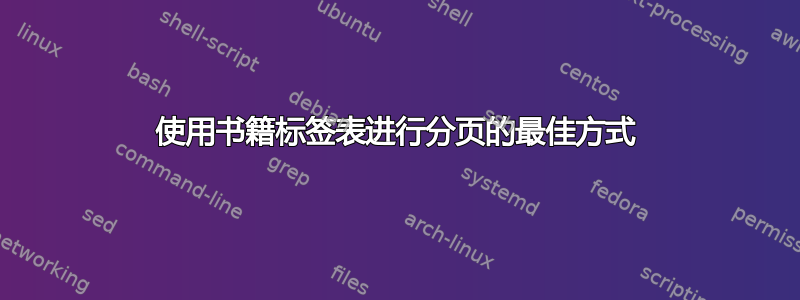
显示带分页符的 booktab 表格的最佳实践是什么?我找不到任何解决方案,但当我使用示例中的代码时,我总是因分页符前缺少分隔符而感到困惑。也许,表格中每个第二行的颜色会改善外观,但同样,页面上的最后一行不能是白色行。
\documentclass[a4paper, 12pt]{article}
\usepackage{longtable}
\usepackage{booktabs}
\begin{document}
\vspace*{17cm}
\begin{longtable}[c]{@{}llll@{}}\toprule
\# & A & B & C\\
\midrule
\endhead
1 & A & B & C \\
2 & A & B & C \\
A & A & B & C \\
3 & A & B & C \\
4 & A & B & C \\
5 & A & B & C\\
6 & A & B & C\\
7 & A & B & C \\
\bottomrule
\end{longtable}
\end{document}
答案1
的优点longtable是它可以跨越多页。要获得一个页脚,表示表格在表格的第一部分继续,并且标题表格在表格的后续部分继续,您必须在 中写入更多命令longtable。请参阅以下 MWE 并查看所包含的注释:
\documentclass[a4paper, 12pt]{article}
\usepackage{longtable}
\usepackage{booktabs}
\begin{document}
\vspace*{16cm}
\begin{longtable}[c]{@{}llll@{}}%
\caption{Longtable \label{tab:longtab1}}\\ \toprule % table caption, ref label
\# & A & B & C\\ % head first part of table
\midrule % line head body
\endfirsthead % Definition of 1. table header
\toprule
\multicolumn{4}{c}{continue table}\\
\# & A & B & C\\ % head following parts of table
\midrule % line head body
\endhead % Definition of all following headers
\midrule
\multicolumn{4}{c}{table continues}\\ % footer 1. (and more) part(s) of table
\midrule
\endfoot % foots of the table without the last one
\bottomrule
\endlastfoot % the last(!!) foot of the table
1 & A & B & C \\
2 & A & B & C \\
2a & A & B & C \\
3 & A & B & C \\
4 & A & B & C \\
5 & A & B & C\\
6 & A & B & C\\
7 & A & B & C \\
\end{longtable}
\end{document}
结果为表 1 的一部分:




