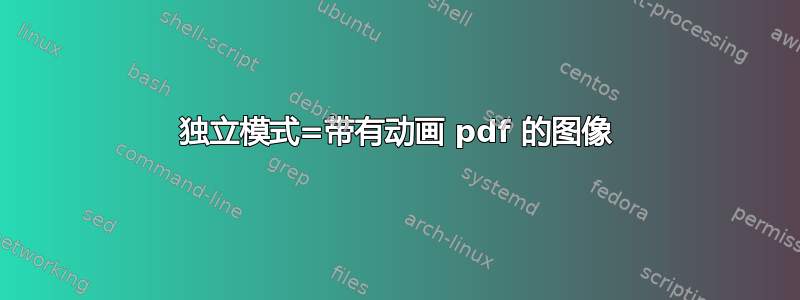
我正在使用 animate 生成动画图像,并通过 acroread 读取。看来这个 pdf 不能包含在另一个 TeX 文件中,否则会失去动画功能,所以我使用 \includestandalone 和 mode=tex 来生成动画图像,以便在主 TeX 文件中编译。每次编译时,这可能需要很长时间。
为了在编写/编译文件的其他部分时节省一些时间,我想在大多数编译中使用 \includestandalone 的 mode=image,只在最后一个编译中使用 mode=tex。然而,只会产生一个空白空间,尽管像 evince 这样的常规 pdf 查看器可以毫无问题地显示动画 pdf 文件的第一个视图。
在以下示例中,我尝试了 includestandalone[mode=image] 和 includegraphics,但均未成功。当然,includestandalone[mode=tex] 成功,includegraphics 成功显示了 convert 生成的动画 pdf 的 png 版本。
主 TeX 文件:
\documentclass{article}
\usepackage{standalone,animate,tikz}
\begin{document}
\begin{frame}
\includestandalone[mode=image,height=.25\textheight]{test-animate}
\includegraphics[height=.25\textheight]{test-animate.pdf}
\includegraphics[height=.25\textheight]{test-animate.png}
\includestandalone[mode=tex,height=.25\textheight]{test-animate}
\end{frame}
\end{document}
动画 TeX 文件(重命名为 test-animate.tex)
\documentclass{standalone}
\RequirePackage{tikz}
\RequirePackage{animate}
\begin{document}
\begin{animateinline}[poster=first,controls,loop]{1}%
\multiframe{5}{icount=0+10}{%
\begin{tikzpicture}
\draw (-5,-5) rectangle (5,5);
\draw (0,0) -- (\icount:4);
\end{tikzpicture}
}
\end{animateinline}
\end{document}
以下是相应的图片
主 TeX 文件的 pdf->png 版本
测试动画.png
答案1
我建议在处理文档的其他部分时使用包选项draft,animate以节省编译时间:
\documentclass{beamer}
\usepackage{tikz}
\usepackage[draft]{animate}
\begin{document}
\begin{frame}
\begin{animateinline}[controls,loop]{1}%
\multiframe{5}{icount=0+10}{%
\begin{tikzpicture}[scale=0.5]
\draw (-5,-5) rectangle (5,5);
\draw (0,0) -- (\icount:4);
\end{tikzpicture}
}
\end{animateinline}
\end{frame}
\end{document}


