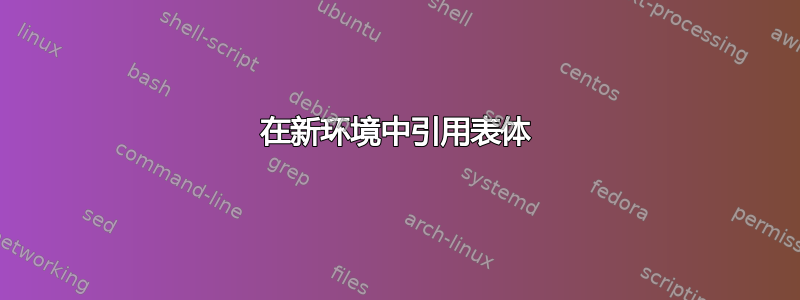
我正在尝试基于 创建一个新环境tabularx。我希望它\bottomrule在末尾有一个。我如何在新环境定义中引用表格行?现在底线出现在行上方而不是下方。
\documentclass{article}
\usepackage{array, booktabs, tabularx}
\newcolumntype{L}[1]{>{\hsize=#1\hsize\raggedright\arraybackslash}X}
\newenvironment{funtab}[1]{%
\tabularx{\textwidth}{@{} L{0.4} L{0.6} L{2.0} @{}}
\toprule
Operation&\multicolumn{2}{l}{#1}\\
\midrule
%Table body location <------------------------
\bottomrule
}{%
\endtabularx
}
\begin{document}
\begin{funtab}{My function name goes here}
item1 & item2 & item 3 \\
item1 & item2 & item 3 which is long and should wrap around around around around \\
\end{funtab}
\end{document}
答案1
显然使用了\tabularx....\endtabularx“annoys” \bottomrule,没有留下真正的tabular环境组,因此对\tabularx...内容进行分组。
无论如何,如果它应该出现在表格环境的一部分,\bottomrule就必须将其转移到该部分。\end...
\documentclass{article}
\usepackage{array, booktabs, tabularx}
\newcolumntype{L}[1]{>{\hsize=#1\hsize\raggedright\arraybackslash}X}
\newenvironment{funtab}[1]{%
\begingroup
\tabularx{\textwidth}{@{} L{0.4} L{0.6} L{2.0} @{}}
\toprule
Operation&\multicolumn{2}{l}{#1}\\
\midrule
% Table body location <------------------------
}{%
\bottomrule
\endtabularx
\endgroup
}
\begin{document}
\begin{funtab}{My function name goes here}
item1 & item2 & item 3 \\
item1 & item2 & item 3 which is long and should wrap around around around around \\
\end{funtab}
\end{document}


