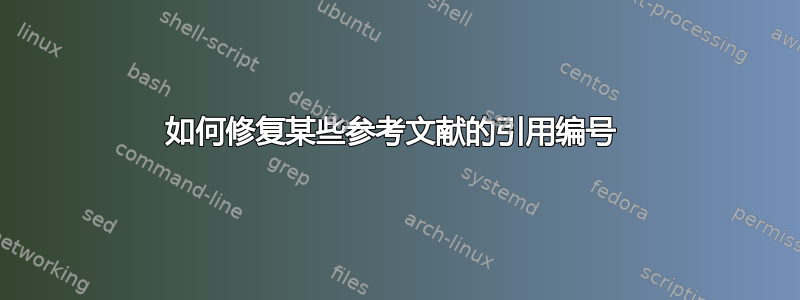
我正在撰写一篇评论文章并陷入以下情况。
场景:我想修复 bib 文件中某些文章/论文的引用编号 [IEEE 样式],以便我可以制作包含引用编号的图表(jpg:来自 texstudio 以外的软件)。如果不修复,图中的参考编号会变得不一致,并且每次添加新的参考时都会强制更新图像。
谢谢。
答案1
在我看来,你应该换一种方式来解决这个问题。与其破坏 IEEE 样式,为什么不把参考文本/标签叠加在图片上呢?
我认为您可以找到几种方法来做到这一点。
和上图或蒂克兹命名在 Stack Exchange 中找到的第一个搜索结果。
然后,您可以像平常一样使用引用命令 \cite{bib-key}。在下面的 MWE 中,找到正确的坐标后,您可以通过从 overpic 选项中删除网格来关闭网格。此外,由于您可能需要为引用使用不同的颜色,因此您也可以更改文本的颜色。
\documentclass[conference]{IEEEtran}
\usepackage{overpic,color}
\begin{document}
With grid for adjusting the reference in white.
\begin{figure}[htpb]
\begin{overpic}[width=0.9\textwidth,grid]{some_image.jpg}
\put(3,28){\huge\color{white}~\cite{IEEEhowto:kopka}}
\end{overpic}
\caption{Reference in white.}
\end{figure}
\begin{thebibliography}{1}
\bibitem{IEEEhowto:kopka}
H.~Kopka and P.~W. Daly, \emph{A Guide to \LaTeX}, 3rd~ed.\hskip 1em plus
0.5em minus 0.4em\relax Harlow, England: Addison-Wesley, 1999.
\end{thebibliography}
\end{document}
答案2
您可以手动复制生成的 .bbl 文件,然后使用\setcounter{enumiv}{NUMBER}
梅威瑟:
\documentclass[journal]{IEEEtran}
\usepackage{cite}
\usepackage{lipsum}
\begin{document}
\lipsum
\cite{a,b,c,d,e}
% Generated by IEEEtran.bst, version: 1.14 (2015/08/26)
\begin{thebibliography}{1}
\providecommand{\url}[1]{#1}
\csname url@samestyle\endcsname
\providecommand{\newblock}{\relax}
\providecommand{\bibinfo}[2]{#2}
\providecommand{\BIBentrySTDinterwordspacing}{\spaceskip=0pt\relax}
\providecommand{\BIBentryALTinterwordstretchfactor}{4}
\providecommand{\BIBentryALTinterwordspacing}{\spaceskip=\fontdimen2\font plus
\BIBentryALTinterwordstretchfactor\fontdimen3\font minus
\fontdimen4\font\relax}
\providecommand{\BIBforeignlanguage}[2]{{%
\expandafter\ifx\csname l@#1\endcsname\relax
\typeout{** WARNING: IEEEtran.bst: No hyphenation pattern has been}%
\typeout{** loaded for the language `#1'. Using the pattern for}%
\typeout{** the default language instead.}%
\else
\language=\csname l@#1\endcsname
\fi
#2}}
\providecommand{\BIBdecl}{\relax}
\BIBdecl
\bibitem{a} Item1
\bibitem{b} Item2
\setcounter{enumiv}{23}
\bibitem{c} Item3
\bibitem{d} Item4
\setcounter{enumiv}{40}
\bibitem{e} Item5
\end{thebibliography}
\end{document}


