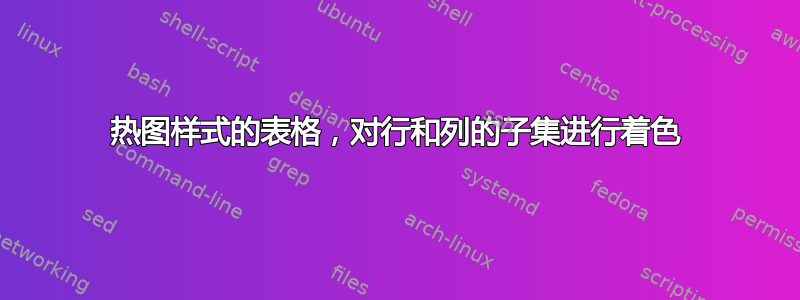
我想构建一个“热图”样式表,如下问题所述: 使用 TikZ 绘制热图
其中一种方法可能是修改 Christian Feuersänger 编写的这段代码,该代码是那里接受的答案:http://pgfplots.net/tikz/examples/color-maps/
有没有一种简单的方法可以修改此代码以不为表格的第一列着色(因为这些通常是某种标签)或通常仅为单元格的子集着色?
答案1
要不对具有标题的列进行着色t,您可以添加
columns/t/.style={reset styles}
或者,对于非数字列:
columns/a/.style={reset styles,string type},
到 \pgfplotstabletypeset 选项。使用问题中链接的示例表格之一的完整示例:
\documentclass[varwidth=true,border=10pt]{standalone}
\usepackage{pgfplots}
\pgfplotsset{width=7cm,compat=1.8}
\usepackage{colortbl}
\usepackage{pgfplotstable}
\pgfplotstableset{
/color cells/min/.initial=0,
/color cells/max/.initial=1000,
/color cells/textcolor/.initial=,
%
% Usage: 'color cells={min=<value which is mapped to lowest color>,
% max = <value which is mapped to largest>}
color cells/.code={%
\pgfqkeys{/color cells}{#1}%
\pgfkeysalso{%
postproc cell content/.code={%
%
\begingroup
%
% acquire the value before any number printer changed
% it:
\pgfkeysgetvalue{/pgfplots/table/@preprocessed
cell content}\value
\ifx\value\empty
\endgroup
\else
\pgfmathfloatparsenumber{\value}%
\pgfmathfloattofixed{\pgfmathresult}%
\let\value=\pgfmathresult
%
% map that value:
\pgfplotscolormapaccess
[\pgfkeysvalueof{/color cells/min}:\pgfkeysvalueof{/color
cells/max}]
{\value}
{\pgfkeysvalueof{/pgfplots/colormap name}}%
% now, \pgfmathresult contains {<R>,<G>,<B>}
%
% acquire the value AFTER any preprocessor or
% typesetter (like number printer) worked on it:
\pgfkeysgetvalue{/pgfplots/table/@cell content}\typesetvalue
\pgfkeysgetvalue{/color cells/textcolor}\textcolorvalue
%
% tex-expansion control
% see http://tex.stackexchange.com/questions/12668/
\toks0=\expandafter{\typesetvalue}%
\xdef\temp{%
\noexpand\pgfkeysalso{%
@cell content={%
\noexpand\cellcolor[rgb]{\pgfmathresult}%
\noexpand\definecolor{mapped
color}{rgb}{\pgfmathresult}%
\ifx\textcolorvalue\empty
\else
\noexpand\color{\textcolorvalue}%
\fi
\the\toks0 %
}%
}%
}%
\endgroup
\temp
\fi
}%
}%
}
}
\begin{document}
\pgfplotstabletypeset[
color cells={min=-300,max=800},
col sep=comma,
columns/a/.style={reset styles}
]{
a,b,c,d
50,-300,-200,-100
-20,0,100,200
5,300,40,800
3,30,50,70
}
\end{document}



