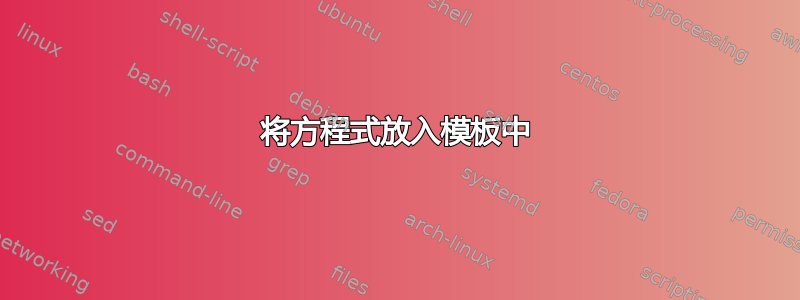
\documentclass[a4paper,twoside]{article}
\usepackage{SCITEPRESS}
\subfigtopskip=0pt
\subfigcapskip=0pt
\subfigbottomskip=0pt
\hyphenpenalty=2000
\exhyphenpenalty=2000
\begin{document}
\begin{gather}
\left\{
\begin{aligned}\label{5}
A_1P_3&=\omega(3-i)[\lambda(2^{\omega(1.5-ratio)})\vee\lambda(2^{\theta(14-z)})]\vee\omega[\lambda(2^{\omega(1.5-ratio)})],\\
A_1P_4&=\omega(4-i)[\lambda(2^{\omega(1.2-ratio)})\vee\lambda(2^{\theta(10-z)})],\\
\end{aligned}
\right.
\end{gather}
\end{document}
考虑上述公式,我想知道如何将方程式拟合到模板的边框中,以使线 1 不超过边框线。
我使用的模板可以在以下位置找到这里在页面底部。
答案1
这是一个选项(尽管它加载了过时的软件包,但我仍将序言保留在模板中):
\documentclass[a4paper,twoside]{article}
\usepackage{epsfig}
\usepackage{subfigure}
\usepackage{calc}
\usepackage{amssymb}
\usepackage{amstext}
\usepackage{amsmath}
\usepackage{amsthm}
\usepackage{multicol}
\usepackage{pslatex}
\usepackage{apalike}
\usepackage{SCITEPRESS} % Please add other packages that you may need BEFORE the SCITEPRESS.sty package.
\subfigtopskip=0pt
\subfigcapskip=0pt
\subfigbottomskip=0pt
\begin{document}
\title{Authors' Instructions \subtitle{Prepa\textup{ratio}n of Camera-Ready Contributions to SCITEPRESS Proceedings} }
\author{\authorname{First Author Name\sup{1}, Second Author Name\sup{1} and Third Author Name\sup{2}}
\affiliation{\sup{1}Institute of Problem Solving, XYZ University, My Street, MyTown, MyCountry}
\affiliation{\sup{2}Department of Computing, Main University, MySecondTown, MyCountry}
\email{\{f\_author, s\_author\}@ips.xyz.edu, t\[email protected]}
}
\keywords{The paper must have at least one keyword. The text must be set to 9-point font size and without the use of bold or italic font style. For more than one keyword, please use a comma as a separator. Keywords must be titlecased.}
\abstract{The abstract should summarize the contents of the paper and should contain at least 70 and at most 200 words. The text must be set to 9-point font size.}
\onecolumn \maketitle \normalsize \vfill
\begin{gather}
\left\{
\begin{aligned}\label{5}
A_1P_3
&=\omega(3-i)[\lambda(2^{\omega(1.5-\textup{ratio})})\vee\lambda(2^{\theta(14-z)})] \\
&\qquad{}\vee\omega[\lambda(2^{\omega(1.5-\textup{ratio})})],\\
A_1P_4
&=\omega(4-i)[\lambda(2^{\omega(1.2-\textup{ratio})})\vee\lambda(2^{\theta(10-z)})],\\
\end{aligned}
\right.\raisetag{2\baselineskip}
\end{gather}
\end{document}
结果:
我把第一行分成两部分,用来\raisetag纠正标签位置。



