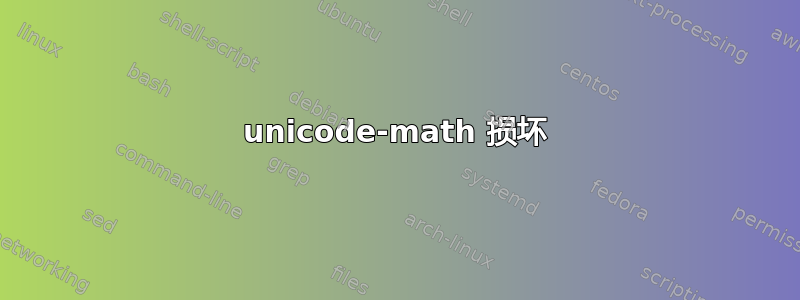
我今天早上更新了 texlive 并发现它unicode-math坏了:
<argument> \xetex_suppressfontnotfounderror:D
以下是 MWE:
\documentclass[12pt]{article}
\usepackage{unicode-math}
\begin{document}
\end{document}
在问题解决之前是否有其他解决方法?
答案1
它与的开发版本兼容expl3,似乎已经领先于 ctan 发布,与此同时它将起作用。
\documentclass[12pt]{article}
\ifdefined\suppressfontnotfounderror
\expandafter\let\csname xetex_suppressfontnotfounderror:D\endcsname
\suppressfontnotfounderror
\else
\expandafter\let\csname xetex_suppressfontnotfounderror:D\endcsname
\luatexsuppressfontnotfounderror
\fi
\usepackage{unicode-math}
\begin{document}
\end{document}
答案2
您可以降级您的字体规格。以下是说明。
从以下网址下载旧版本的 fontspechttps://github.com/wspr/fontspec/releases/tag/v2.4d,将其解压到某处,然后执行make unpack。最后将文件复制到各自的位置。在我的系统上,它是/usr/local/texlive/2015/texmf-dist/source/latex/fontspec/fontspec.dtx和/usr/local/texlive/2015/texmf-dist/tex/latex/fontspec/。
根据https://github.com/wspr/fontspec/issues/215,这个错误将在 CTAN 的下一次升级中修复。所以我认为这样做是安全的。


