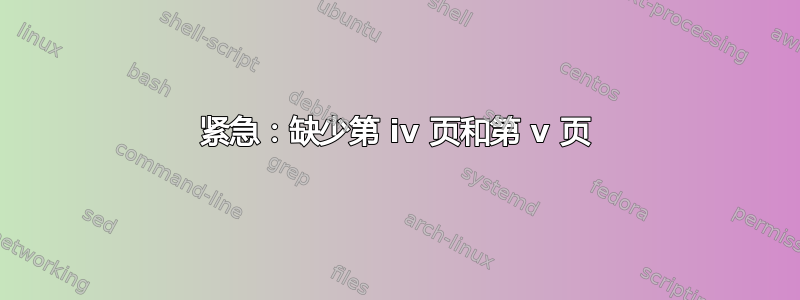
 我遇到了一件奇怪的事情,我的论文缺少页码 iv 和 v。我需要修复它才能提交我的论文。有人能帮忙吗?控制 LaTeX 中页码的命令是什么?
我遇到了一件奇怪的事情,我的论文缺少页码 iv 和 v。我需要修复它才能提交我的论文。有人能帮忙吗?控制 LaTeX 中页码的命令是什么?
这是我的论文在 Latex 中的首页文件。
% TITLE PAGE
% By Stephen Carr and Wail Gueaieb
% Updated 2005-04-07
\pagestyle{empty} % No headers or page numbers
\begin{center}
\vspace*{1.0cm}
{\bf \LARGE %
\thesistitlecoverpage}
\vspace*{1.0cm}
\normalsize
by \\
\vspace*{1.0cm}
\Large
\thesisauthor\\
\vspace*{2.0cm}
\normalsize
Thesis submitted to the\\
Faculty of Graduate and Postdoctoral Studies\\
In partial fulfillment of the requirements\\
For the \degree~degree in\\
\nameofprogram\\
\vspace*{2.0cm}
\academicunit\\
\faculty\\
University of Ottawa\\
\vspace*{2.0cm}
\copyright~\thesisauthor, Ottawa, Canada, \graduationyear\\
\end{center}
\newpage
%%%%%%%%%%%%%%%%%%%%%%%%%%%%%%%%%%%%%%%%%%%%%%%%%%%%%%%%%%%%%
% PRELIMINARY PAGES
\pagestyle{plain} % No headers, just page numbers
\pagenumbering{roman} % Roman numerals
\setcounter{page}{2}
%----------------------------------------------------------------------
% This page is not needed for the University of Ottawa
% % Declaration Page
% \noindent
% I hereby declare that I am the sole author of this thesis.
% \noindent
% I authorize the University of Ottawa to lend this thesis to other
% institutions or individuals for the purpose of scholarly research.
% \vspace{4cm}
% \noindent
% \thesisauthor
% \vspace{4cm}
% \noindent
% I further authorize the University of Ottawa to reproduce this thesis by
% photocopying or other means, in total or in part, at the request of other
% institutions or individuals for the purpose of scholarly research.
% \vspace{4cm}
% \noindent
% \thesisauthor
% \newpage
%----------------------------------------------------------------------
% Long abstract (manually formatted)
\begin{center}
\Large
\textbf{Abstract}
\end{center}
\input{\abstractfile}
\newpage
% Acknowledgements and/or Dedication Pages
\begin{center}\textbf{Acknowledgements}\end{center}
\input{\acknowledgementfile}
\newpage
% Pages which are generated automatically
\setcounter{page}{6} % Set this counter to get correct page numbers
\tableofcontents
\listoftables
\listoffigures
\printnomenclature
\newpage
% Change page numbering back to Arabic numerals
\pagenumbering{arabic}
%%%%%%%%%%%%%%%%%%%%%%%%%%%%%%%%%%%%%%%%%%%%%%%%%%%%%%%%%%%%%
谢谢,
答案1
在 LaTeX 中控制页码的命令是什么?
这价值页码通过以下方式控制
\setcounter{page}{<some number>}例如,
\setcounter{page}{10}这风格页码显示(阿拉伯数字、小写或大写罗马数字等)通过以下方式控制:
\pagenumbering{<some style>}<some style>其中LaTeX 内核提供的有效选项是arabic、roman、Roman、alph和Alph。
对于您发布的代码,您应该删除指令\setcounter{page}{6}以免跳过页面iv和v。


