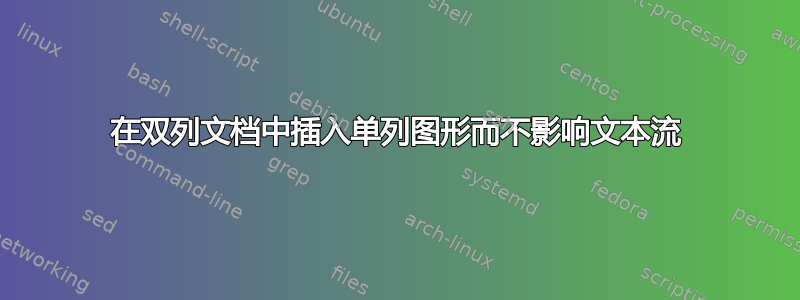
我正在使用带有 twocolumn 选项的 revtex 类。我插入了一个扩展到第二列的图形。放置该图形后,文本移至第二列,而不是继续在第一列。填满图形上方第二列的空白后,文本从第一列开始。请帮帮我。
\documentclass[twocolumn,showpacs,amsmath,amssymb,aps,prl,nobalancelastpage]{revtex4}
\textheight 750pt
\usepackage{amsthm}
\usepackage{amsmath}
\usepackage{newlfont}
\usepackage{graphicx}
\usepackage{subfigure}
\usepackage[section]{placeins}
\usepackage{psfrag}
\usepackage{caption2}
\usepackage{float}
\usepackage{flafter}
\usepackage{color}
\usepackage{bm}%
\usepackage{lipsum}
\def\fnum@figure{\figurename\thefigure}
\renewcommand{\figurename}{Fig.}
\newcommand{\D}{\textrm{d}}
\newcommand{\sech}{\textrm{sech}}
\begin{document}
While trying to learn the American manual alphabet I discovered a computer method to read text as if it were being finger spelled. All one needs is a Windows word-processor (or something equivalent) and a sign-language font.
I'm quite happy with the result and think it will interest any persons who are learning the American manual alphabet themselves. The method should also work for other manual alphabets (such as the two-handed alphabet used in the UK) should fonts ever be made for them.
\onecolumngrid
\begin{figure}
\centering
\begin{subfigure}
\centering
\includegraphics[width=2.2in,height=2in]{T20}
\end{subfigure}
\begin{subfigure}
\centering
\includegraphics[width=2.2in,height=2in]{T40}
\end{subfigure}
\begin{subfigure}
\centering
\includegraphics[width=2.2in,height=2in]{T60}
% \caption{}\label{subfig-2:flate}
\end{subfigure}
\medskip
\begin{subfigure}
\centering
\includegraphics[height=2in]{T20C}
%\caption{}
\end{subfigure}
\begin{subfigure}
\centering
\includegraphics[height=2in]{T40C}
% \caption{}\label{subfig-2:flate}
\end{subfigure}
\begin{subfigure}
\centering
\includegraphics[height=2in]{T60C}
%\caption{}
\end{subfigure}
\caption{Variation}\label{width_3}
\end{figure}
\end{eqnarray}
\end{document}
答案1
问题不太清楚,但我认为你不想强制分页,所以不要使用
\onecolumngrid
并用来figure*获得双列图形。
\documentclass[twocolumn,showpacs,amsmath,amssymb,aps,prl,nobalancelastpage]{revtex4}
\textheight 750pt
\usepackage{amsthm}
\usepackage{amsmath}
%No!!! \usepackage{newlfont}
\usepackage[demo]{graphicx}
\usepackage{subfigure}
\usepackage[section]{placeins}
\usepackage{psfrag}
\usepackage{caption2}
\usepackage{float}
\usepackage{flafter}
\usepackage{color}
\usepackage{bm}%
\usepackage{lipsum}
\def\fnum@figure{\figurename\thefigure}
\renewcommand{\figurename}{Fig.}
\newcommand{\D}{\textrm{d}}% should be \mathrm{d}
\newcommand{\sech}{\textrm{sech}}% I suspect this should be \DeclareMathOperator\sech{sech}
\begin{document}
While trying to learn the American manual alphabet I discovered a computer method to read text as if it were being finger spelled. All one needs is a Windows word-processor (or something equivalent) and a sign-language font.
I'm quite happy with the result and think it will interest any persons who are learning the American manual alphabet themselves. The method should also work for other manual alphabets (such as the two-handed alphabet used in the UK) should fonts ever be made for them.
%\onecolumngrid
\begin{figure*}
\centering
\begin{subfigure}
\centering
\includegraphics[width=2.2in,height=2in]{T20}
\end{subfigure}
\begin{subfigure}
\centering
\includegraphics[width=2.2in,height=2in]{T40}
\end{subfigure}
\begin{subfigure}
\centering
\includegraphics[width=2.2in,height=2in]{T60}
% \caption{}\label{subfig-2:flate}
\end{subfigure}
\medskip
\begin{subfigure}
\centering
\includegraphics[height=2in]{T20C}
%\caption{}
\end{subfigure}
\begin{subfigure}
\centering
\includegraphics[height=2in]{T40C}
% \caption{}\label{subfig-2:flate}
\end{subfigure}
\begin{subfigure}
\centering
\includegraphics[height=2in]{T60C}
%\caption{}
\end{subfigure}
\caption{Variation}\label{width_3}
\end{figure*}
\end{document}


