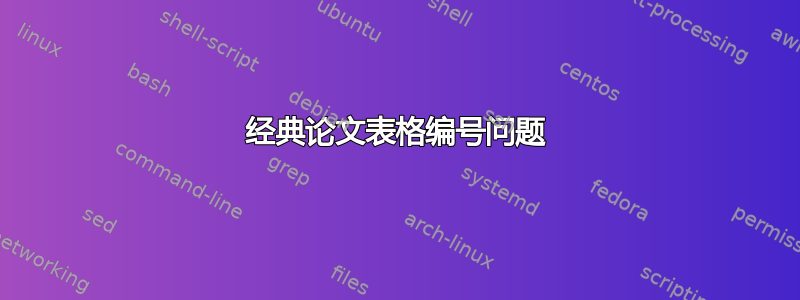
我正在使用 classicthesis 撰写论文。我遇到了这个问题:我的表格从 2 开始编号。此外,在表格列表中,表格从表 2 开始列出。我检查了在归类为表 2 的表格之前是否有任何表格环境,但没有!
任何想法?
提前致谢
编辑:使用 pdflatex 进行干净的编译而不使用 makeglossaries 会给出正确的结果,即表格从 1 开始枚举。编译 makeglossaries 后,在 pdflatex 的第一轮中,表格被正确枚举,但在 pdflatex 的第二轮中,表格从 2 开始枚举!似乎 makeglossaries 引入了一个表格
编辑2:这是一个工作示例
错误可以通过以下方式复制:
pdflatex 论文
pdflatex 论文
makeglossaries 论文
pdflatex 论文(在此执行时表仍在批次中正确枚举)
pdflatex 论文(错误来了)
论文.tex
%thesis.tex
\documentclass[ twoside,openright, titlepage,numbers=noenddot,headinclude,%1headlines,% letterpaper a4paper
footinclude=true,cleardoublepage=empty,abstractoff, % <--- obsolete, remove (todo)
BCOR=25mm,fontsize=11pt,a4paper,%
american,%
]{scrreprt}
%********************************************************************
% Note: Make all your adjustments in here
%*******************************************************
\input{classicthesis-config}
%\usepackage{lmodern}
%\pagestyle{plain}
%\renewcommand{\chapterpagestyle}{plain}
\clearscrheadfoot
\lehead{\headmark}
\rohead{\headmark}
\lefoot[\llap{\small\thepage\kern2em}]{\llap{\small\thepage\kern2em}}
\rofoot[\rlap{\small\kern2em\pagemark}]{\rlap{\small\kern2em\pagemark}}
%\usepackage[left=1.5in,right=1in,top=1in,bottom=1in]{geometry}
%********************************************************************
% Hyphenation
%*******************************************************
%\hyphenation{put special hyphenation here}
\makeglossaries
\newacronym{mac}{MAC}{Media Acces Control}
\begin{document}
\frenchspacing
\raggedbottom
\selectlanguage{american} % american ngerman
%\renewcommand*{\bibname}{new name}
%\setbibpreamble{}
\pagenumbering{roman}
\pagestyle{plain}
%********************************************************************
% Frontmatter
%*******************************************************
\pagestyle{scrheadings}
%*******************************************************
% Table of Contents
%*******************************************************
%\phantomsection
\refstepcounter{dummy}
\pdfbookmark[1]{\contentsname}{tableofcontents}
\setcounter{tocdepth}{2} % <-- 2 includes up to subsections in the ToC
\setcounter{secnumdepth}{3} % <-- 3 numbers up to subsubsections
\manualmark
\markboth{\spacedlowsmallcaps{\contentsname}}{\spacedlowsmallcaps{\contentsname}}
\tableofcontents
\automark[section]{chapter}
\renewcommand{\chaptermark}[1]{\markboth{\spacedlowsmallcaps{#1}}{\spacedlowsmallcaps{#1}}}
\renewcommand{\sectionmark}[1]{\markright{\thesection\enspace\spacedlowsmallcaps{#1}}}
%*******************************************************
% List of Figures and of the Tables
%*******************************************************
\clearpage
\begingroup
\let\clearpage\relax
\let\cleardoublepage\relax
\let\cleardoublepage\relax
%*******************************************************
% List of Figures
%*******************************************************
%\phantomsection
\refstepcounter{dummy}
%\addcontentsline{toc}{chapter}{\listfigurename}
\pdfbookmark[1]{\listfigurename}{lof}
\listoffigures
\vspace*{8ex}
%*******************************************************
% List of Tables
%*******************************************************
%\phantomsection
\refstepcounter{dummy}
%\addcontentsline{toc}{chapter}{\listtablename}
\pdfbookmark[1]{\listtablename}{lot}
\listoftables
\vspace*{8ex}
%*******************************************************
% Acronyms
%*******************************************************
%\phantomsection
\refstepcounter{dummy}
\pdfbookmark[1]{Acronyms}{acronyms}
\markboth{\spacedlowsmallcaps{Acronyms}}{\spacedlowsmallcaps{Acronyms}}
\printglossaries
\endgroup
\cleardoublepage
%********************************************************************
% Mainmatter
%*******************************************************
\pagenumbering{arabic}
%\setcounter{page}{90}
\chapter{introduction}
\gls{mac}
\begin{table}
\caption{tab 1}
\label{tab:1}
\end{table}
\begin{table}
\caption{tab 2}
\label{tab:2}
\end{table}
\end{document}
classicthesis-配置.tex
% classicthesis-config.tex
% formerly known as loadpackages.sty, classicthesis-ldpkg.sty, and classicthesis-preamble.sty
% Use it at the beginning of your ClassicThesis.tex, or as a LaTeX Preamble
% in your ClassicThesis.{tex,lyx} with \input{classicthesis-config
% ****************************************************************************************************
% If you like the classicthesis, then I would appreciate a postcard.
% My address can be found in the file ClassicThesis.pdf. A collection
% of the postcards I received so far is available online at
% http://postcards.miede.de
% ****************************************************************************************************
% ****************************************************************************************************
% 1. Configure classicthesis for your needs here, e.g., remove "drafting" below
% in order to deactivate the time-stamp on the pages
% ****************************************************************************************************
\PassOptionsToPackage{eulerchapternumbers,listings,%drafting,%
pdfspacing,%floatperchapter,%linedheaders,%
subfig,beramono,eulermath,parts}{classicthesis}
% ********************************************************************
% Available options for classicthesis.sty
% (see ClassicThesis.pdf for more information):
% drafting
% parts nochapters linedheaders
% eulerchapternumbers beramono eulermath pdfspacing minionprospacing
% tocaligned dottedtoc manychapters
% listings floatperchapter subfig
% ********************************************************************
% ********************************************************************
% Triggers for this config
% ********************************************************************
\usepackage{ifthen}
\newboolean{enable-backrefs} % enable backrefs in the bibliography
\setboolean{enable-backrefs}{false} % true false
% ****************************************************************************************************
% ****************************************************************************************************
% 2. Personal data and user ad-hoc commands
% ****************************************************************************************************
\newcommand{\myTitle}{a title\xspace}
\newcommand{\mySubtitle}{\xspace}
\newcommand{\myDegree}{Mr.\xspace}
\newcommand{\myName}{xxx\xspace}
\newcommand{\myProf}{yyy\xspace}
\newcommand{\myOtherProf}{zzz\xspace}
\newcommand{\mySupervisor}{www\xspace}
\newcommand{\myFaculty}{Telecommunication Engineering\xspace}
\newcommand{\myDepartment}{kkk\xspace}
\newcommand{\myUni}{University of jjj\xspace}
\newcommand{\myLocation}{ggg\xspace}
\newcommand{\myTime}{August 2015\xspace}
\newcommand{\myVersion}{version 4.1\xspace}
\newcommand{\aPTX}{{\bf p}_{\rm tx}}
\newcommand{\aPALPHA}[1]{P_{\bf #1}(\alpha)}
\newcommand{\aM}[1]{\mathbf{M}^{(\mathbf{#1})}}
\newcommand{\aVALSTEP}{{\rm v}_{\rm max}}
\newcommand{\aS}[1]{{\bf s}^{({\bf #1})}}
\newcommand{\aT}[1]{{\bf T}^{({\bf #1})}}
\newcommand{\vup}{\vspace{-1mm}}
% ********************************************************************
% Setup, finetuning, and useful commands
% ********************************************************************
\newcounter{dummy} % necessary for correct hyperlinks (to index, bib, etc.)
\newlength{\abcd} % for ab..z string length calculation
\providecommand{\mLyX}{L\kern-.1667em\lower.25em\hbox{Y}\kern-.125emX\@}
\newcommand{\ie}{i.\,e.}
\newcommand{\Ie}{I.\,e.}
\newcommand{\eg}{e.\,g.}
\newcommand{\Eg}{E.\,g.}
% ****************************************************************************************************
% ****************************************************************************************************
% 3. Loading some handy packages
% ****************************************************************************************************
% ********************************************************************
% Packages with options that might require adjustments
% ********************************************************************
\PassOptionsToPackage{utf8}{inputenc} % latin9 (ISO-8859-9) = latin1+"Euro sign"
\usepackage{inputenc}
%\PassOptionsToPackage{ngerman,american}{babel} % change this to your language(s)
% Spanish languages need extra options in order to work with this template
%\PassOptionsToPackage{spanish,es-lcroman}{babel}
\usepackage[english]{babel}
\PassOptionsToPackage{square,numbers}{natbib}
\usepackage{natbib}
\PassOptionsToPackage{fleqn}{amsmath} % math environments and more by the AMS
\usepackage{amsmath}
\usepackage{amssymb}
\DeclareMathOperator{\sgn}{sgn}
\usepackage{dsfont}
% ********************************************************************
% General useful packages
% ********************************************************************
\PassOptionsToPackage{T1}{fontenc} % T2A for cyrillics
\usepackage{fontenc}
\usepackage{textcomp} % fix warning with missing font shapes
\usepackage{scrhack} % fix warnings when using KOMA with listings package
\usepackage{xspace} % to get the spacing after macros right
\usepackage{mparhack} % get marginpar right
\usepackage{fixltx2e} % fixes some LaTeX stuff
%\PassOptionsToPackage{printonlyused,smaller}{acronym}
% \usepackage{acronym} % nice macros for handling all acronyms in the thesis
%%\renewcommand*{\acsfont}[1]{\textssc{#1}} % for MinionPro
%\renewcommand{\bflabel}[1]{{#1}\hfill} % fix the list of acronyms
% ****************************************************************************************************
% siunitx
\usepackage[mode=text]{siunitx}
\sisetup{detect-weight=true, detect-family=true}
%algorithms
\usepackage[linesnumbered,ruled,vlined]{algorithm2e}
% ****************************************************************************************************
% 4. Setup floats: tables, (sub)figures, and captions
% ****************************************************************************************************
\usepackage{tabularx} % better tables
\setlength{\extrarowheight}{3pt} % increase table row height
\newcommand{\tableheadline}[1]{\multicolumn{1}{c}{\spacedlowsmallcaps{#1}}}
\newcommand{\myfloatalign}{\centering} % to be used with each float for alignment
\usepackage{caption}
\captionsetup{format=hang,font=small}
\usepackage{subfig}
% ****************************************************************************************************
% ****************************************************************************************************
% 5. Setup code listings
% ****************************************************************************************************
\usepackage{listings}
%\lstset{emph={trueIndex,root},emphstyle=\color{BlueViolet}}%\underbar} % for special keywords
\lstset{language=[LaTeX]Tex,%C++,
keywordstyle=\color{RoyalBlue},%\bfseries,
basicstyle=\small\ttfamily,
%identifierstyle=\color{NavyBlue},
commentstyle=\color{Green}\ttfamily,
stringstyle=\rmfamily,
numbers=none,%left,%
numberstyle=\scriptsize,%\tiny
stepnumber=5,
numbersep=8pt,
showstringspaces=false,
breaklines=true,
frameround=ftff,
frame=single,
belowcaptionskip=.75\baselineskip
%frame=L
}
% ****************************************************************************************************
% ****************************************************************************************************
% 6. PDFLaTeX, hyperreferences and citation backreferences
% ****************************************************************************************************
% ********************************************************************
% Using PDFLaTeX
% ********************************************************************
\PassOptionsToPackage{pdftex,hyperfootnotes=false,pdfpagelabels}{hyperref}
\usepackage{hyperref} % backref linktocpage pagebackref
\pdfcompresslevel=9
\pdfadjustspacing=1
%\PassOptionsToPackage{pdftex}{graphicx}
\usepackage[dvips]{graphicx}
\graphicspath{{./gfx/}}
% ********************************************************************
% Setup the style of the backrefs from the bibliography
% (translate the options to any language you use)
% ********************************************************************
\newcommand{\backrefnotcitedstring}{\relax}%(Not cited.)
\newcommand{\backrefcitedsinglestring}[1]{(Cited on page~#1.)}
\newcommand{\backrefcitedmultistring}[1]{(Cited on pages~#1.)}
\ifthenelse{\boolean{enable-backrefs}}%
{%
\PassOptionsToPackage{hyperpageref}{backref}
\usepackage{backref} % to be loaded after hyperref package
\renewcommand{\backreftwosep}{ and~} % separate 2 pages
\renewcommand{\backreflastsep}{, and~} % separate last of longer list
\renewcommand*{\backref}[1]{} % disable standard
\renewcommand*{\backrefalt}[4]{% detailed backref
\ifcase #1 %
\backrefnotcitedstring%
\or%
\backrefcitedsinglestring{#2}%
\else%
\backrefcitedmultistring{#2}%
\fi}%
}{\relax}
% ********************************************************************
% Hyperreferences
% ********************************************************************
\hypersetup{%
%draft, % = no hyperlinking at all (useful in b/w printouts)
colorlinks=true, linktocpage=true, pdfstartpage=3, pdfstartview=FitV,%
% uncomment the following line if you want to have black links (e.g., for printing)
%colorlinks=false, linktocpage=false, pdfborder={0 0 0}, pdfstartpage=3, pdfstartview=FitV,%
breaklinks=true, pdfpagemode=UseNone, pageanchor=true, pdfpagemode=UseOutlines,%
plainpages=false, bookmarksnumbered, bookmarksopen=true, bookmarksopenlevel=1,%
hypertexnames=true, pdfhighlight=/O,%nesting=true,%frenchlinks,%
urlcolor=webbrown, linkcolor=RoyalBlue, citecolor=webgreen, %pagecolor=RoyalBlue,%
%urlcolor=Black, linkcolor=Black, citecolor=Black, %pagecolor=Black,%
pdftitle={\myTitle},%
pdfauthor={\textcopyright\ \myName, \myUni, \myFaculty},%
pdfsubject={},%
pdfkeywords={},%
pdfcreator={pdfLaTeX},%
pdfproducer={LaTeX with hyperref and classicthesis}%
}
\usepackage[style=long,nolist,acronym,nonumberlist]{glossaries}
% ********************************************************************
% Setup autoreferences
% ********************************************************************
% There are some issues regarding autorefnames
% http://www.ureader.de/msg/136221647.aspx
% https://texfaq.org/FAQ-latexwords
% you have to redefine the makros for the
% language you use, e.g., american, ngerman
% (as chosen when loading babel/AtBeginDocument)
% ********************************************************************
\makeatletter
\@ifpackageloaded{babel}%
{%
\addto\extrasamerican{%
\renewcommand*{\figureautorefname}{Figure}%
\renewcommand*{\tableautorefname}{Table}%
\renewcommand*{\partautorefname}{Part}%
\renewcommand*{\chapterautorefname}{Chapter}%
\renewcommand*{\sectionautorefname}{Section}%
\renewcommand*{\subsectionautorefname}{Section}%
\renewcommand*{\subsubsectionautorefname}{Section}%
}%
% \addto\extrasngerman{%
% \renewcommand*{\paragraphautorefname}{Absatz}%
% \renewcommand*{\subparagraphautorefname}{Unterabsatz}%
% \renewcommand*{\footnoteautorefname}{Fu\"snote}%
% \renewcommand*{\FancyVerbLineautorefname}{Zeile}%
% \renewcommand*{\theoremautorefname}{Theorem}%
% \renewcommand*{\appendixautorefname}{Anhang}%
% \renewcommand*{\equationautorefname}{Gleichung}%
% \renewcommand*{\itemautorefname}{Punkt}%
% }%
% Fix to getting autorefs for subfigures right (thanks to Belinda Vogt for changing the definition)
\providecommand{\subfigureautorefname}{\figureautorefname}%
}{\relax}
\makeatother
% ****************************************************************************************************
% 7. Last calls before the bar closes
% ****************************************************************************************************
% ********************************************************************
% Development Stuff
% ********************************************************************
\listfiles
%\PassOptionsToPackage{l2tabu,orthodox,abort}{nag}
% \usepackage{nag}
%\PassOptionsToPackage{warning, all}{onlyamsmath}
% \usepackage{onlyamsmath}
% ********************************************************************
% Last, but not least...
% ********************************************************************
\usepackage{classicthesis}
% ****************************************************************************************************
% ****************************************************************************************************
% 8. Further adjustments (experimental)
% ****************************************************************************************************
% ********************************************************************
% Changing the text area
% ********************************************************************
%\linespread{1.05} % a bit more for Palatino
%\areaset[current]{312pt}{761pt} % 686 (factor 2.2) + 33 head + 42 head \the\footskip
%\setlength{\marginparwidth}{7em}%
%\setlength{\marginparsep}{2em}%
% ********************************************************************
% Using different fonts
% ********************************************************************
%\usepackage[oldstylenums]{kpfonts} % oldstyle notextcomp
%\usepackage[osf]{libertine}
%\usepackage{hfoldsty} % Computer Modern with osf
%\usepackage[light,condensed,math]{iwona}
%\renewcommand{\sfdefault}{iwona}
%\usepackage{lmodern} % <-- no osf support :-(
%\usepackage[urw-garamond]{mathdesign} <-- no osf support :-(
% ****************************************************************************************************
谢谢你!
答案1
对此有两种解决方案:
style=super例如,你可以将其设置为词汇表样式(简单)- 你根据样式定义一种新样式
long,比如说,longacro将其longtable替换为longtable*,它不使用表计数器,并且普通计数器值不会因此而改变。(“困难”)
我在这里完成了更困难的方法。
此外,我还注释掉了不必要的dummy计数器内容。
\documentclass[ twoside,openright, titlepage,numbers=noenddot,headinclude,%1headlines,% letterpaper a4paper
footinclude=true,cleardoublepage=empty,abstractoff, % <--- obsolete, remove (todo)
BCOR=25mm,fontsize=11pt,a4paper,%
american,%
]{scrreprt}
%********************************************************************
% Note: Make all your adjustments in here
%*******************************************************
\input{classicthesis-config}
%\usepackage{lmodern}
%\pagestyle{plain}
%\renewcommand{\chapterpagestyle}{plain}
\clearscrheadfoot
\lehead{\headmark}
\rohead{\headmark}
\lefoot[\llap{\small\thepage\kern2em}]{\llap{\small\thepage\kern2em}}
\rofoot[\rlap{\small\kern2em\pagemark}]{\rlap{\small\kern2em\pagemark}}
%\usepackage[left=1.5in,right=1in,top=1in,bottom=1in]{geometry}
%********************************************************************
% Hyphenation
%*******************************************************
%\hyphenation{put special hyphenation here}
\makeglossaries
\newglossarystyle{longacro}{%
\setglossarystyle{long}% base this style on the list style
\renewenvironment{theglossary}{%
\begin{longtable*}{lp{\glsdescwidth}}}%
{\end{longtable*}}%
}
\newacronym{mac}{MAC}{Media Acces Control}
\begin{document}
\frenchspacing
\raggedbottom
\selectlanguage{american} % american ngerman
%\renewcommand*{\bibname}{new name}
%\setbibpreamble{}
\pagenumbering{roman}
\pagestyle{plain}
%********************************************************************
% Frontmatter
%*******************************************************
\pagestyle{scrheadings}
%*******************************************************
% Table of Contents
%*******************************************************
%\phantomsection
%\refstepcounter{dummy}
\pdfbookmark[1]{\contentsname}{tableofcontents}
\setcounter{tocdepth}{2} % <-- 2 includes up to subsections in the ToC
\setcounter{secnumdepth}{3} % <-- 3 numbers up to subsubsections
\manualmark
\markboth{\spacedlowsmallcaps{\contentsname}}{\spacedlowsmallcaps{\contentsname}}
\tableofcontents
\automark[section]{chapter}
\renewcommand{\chaptermark}[1]{\markboth{\spacedlowsmallcaps{#1}}{\spacedlowsmallcaps{#1}}}
\renewcommand{\sectionmark}[1]{\markright{\thesection\enspace\spacedlowsmallcaps{#1}}}
%*******************************************************
% List of Figures and of the Tables
%*******************************************************
\clearpage
\begingroup
\let\clearpage\relax
\let\cleardoublepage\relax
\let\cleardoublepage\relax
%*******************************************************
% List of Figures
%*******************************************************
%\phantomsection
%\refstepcounter{dummy}
%\addcontentsline{toc}{chapter}{\listfigurename}
\pdfbookmark[1]{\listfigurename}{lof}
\listoffigures
\vspace*{8ex}
%*******************************************************
% List of Tables
%*******************************************************
%\phantomsection
%\refstepcounter{dummy}
%\addcontentsline{toc}{chapter}{\listtablename}
\pdfbookmark[1]{\listtablename}{lot}
\listoftables
\vspace*{8ex}
%*******************************************************
% Acronyms
%*******************************************************
%\phantomsection
%\refstepcounter{dummy}
\pdfbookmark[1]{Acronyms}{acronyms}
\markboth{\spacedlowsmallcaps{Acronyms}}{\spacedlowsmallcaps{Acronyms}}
\printacronyms[style=longacro]
\endgroup
\cleardoublepage
%********************************************************************
% Mainmatter
%*******************************************************
\pagenumbering{arabic}
%\setcounter{page}{90}
%\chapter{introduction}
\gls{mac}
\begin{table}
\caption{tab 1}
\label{tab:1}
\end{table}
\begin{table}
\caption{tab 2}
\label{tab:2}
\end{table}
\end{document}



