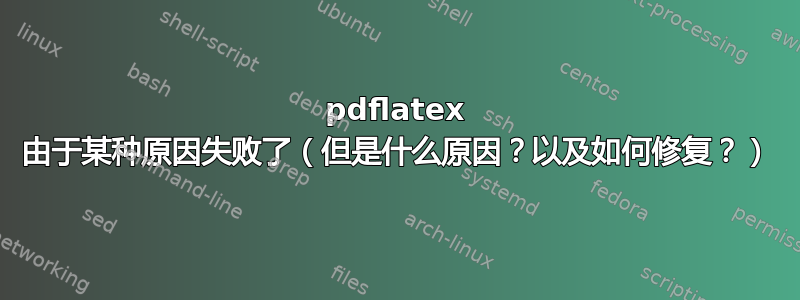
pdflatex自 2015 年 10 月 3 日星期五以来,它一直给我带来问题。显然babel,一些字体定义让它停滞了。我从 pdflatex.log 复制了以下消息:
2015-10-05 22:24:37,344+0200 FATAL pdflatex - GUI framework cannot be initialized.
2015-10-05 22:24:37,344+0200 FATAL pdflatex - Info:
2015-10-05 22:24:37,344+0200 FATAL pdflatex - Source: Libraries\MiKTeX\UI\Qt\mikuiqt.cpp
2015-10-05 22:24:37,345+0200 FATAL pdflatex - Line: 50
The error message when trying to run pdflatex in the console is "This application failed to start because it could not find or load the Qt platform plugin "windows".
这是 MWE
\documentclass[final,authoryear,5p,twocolumn,times]{elsarticle}
\begin{document}
\begin{frontmatter}
\title{Some title\tnoteref{t1}}
\date{\today}
\begin{abstract}
\noindent abstract.
\end{abstract}
\end{frontmatter}
\section{Introduction}\label{sec:intro}
Over the past two decades, there has been a marked shift.
\end{document}
答案1
经过大量的探索和思考,感谢 moewe,罪魁祸首实际上是 WinEdt 作为 TeX 编辑器与 MiKTeX 的包选项管理器在安装新包时的交互。更新窗口不知何故被阻止,pdflatex 崩溃,其他编译器(如 LuaLaTex)也是如此。最好的解决方案是将选项“即时安装缺失包”设置为“是”,而不是“先询问我”。
最后一条评论:当由 winedt 启动时,pdflatex 仍然在编译结束时挂起。
答案2
winedt> Tex> Miktex> Miktex Options> Install missing packages on the fly(设置为“是”)!!!!



