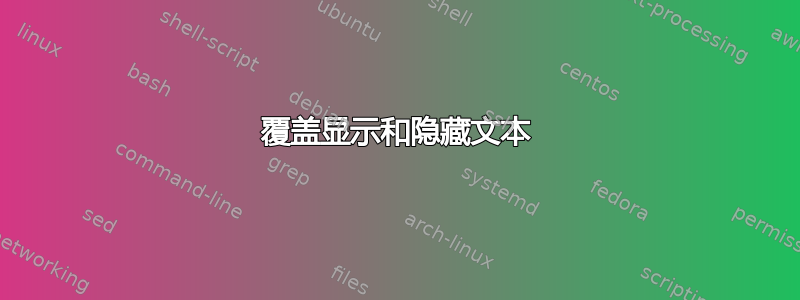
如何在特定幻灯片中实现以下“算法”?我希望清楚我想要做什么
\documentclass[serif]{beamer}
\begin{document}
% one Particular Slide
\begin{frame}
Some Text here
1. then I want this text to appear
2. Then I want to hide 1 and appear 3
3. Some other text here
\end{frame}
\end{document}
答案1
由于您没有说明 2 应该发生什么,因此我假设它应该始终可见,以及介绍性文字。如果不是,您可以很容易地进行调整:
\documentclass[serif]{beamer}
\begin{document}
\begin{frame}
Some Text here
\begin{enumerate}
\item<2> then I want this text to appear
\item Then I want to hide 1 and appear 3
\item<3> Some other text here
\end{enumerate}
\end{frame}
\end{document}
正如评论中提到的,阅读手册将使您能够根据自己的喜好修改内容。



