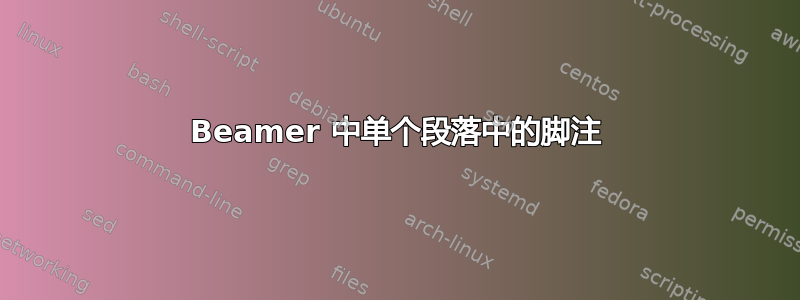
答案在投影机中水平放置脚注展示了如何在 beamer 中有两列脚注,但是并没有回答如何在一个段落中用逗号分隔脚注。
footmisc 不适用于 beamer。
我如何重新定义或修补命令以允许使用所需格式的脚注?
beamerbaseframecomponents.sty 似乎是可以使用的文件,但到目前为止我还没有成功编辑过内容。我让脚注消失,更改了字体和间距,但我就是无法将它们全部放在一行上!
答案1
这是一种方法。小心不要滥用电源parnotes……
\documentclass{beamer}
\usepackage{parnotes}% https://www.ctan.org/pkg/parnotes?lang=en
\begin{document}
\begin{frame}{My Frame}
Some important thoughts:
\begin{itemize}
\item Foo\parnote{First note}
\item Bar\parnote{Second note}
\item Baz\parnote{Third note}
\end{itemize}
%\vfill % <-- compare difference
\parnotes
\end{frame}
\end{document}


