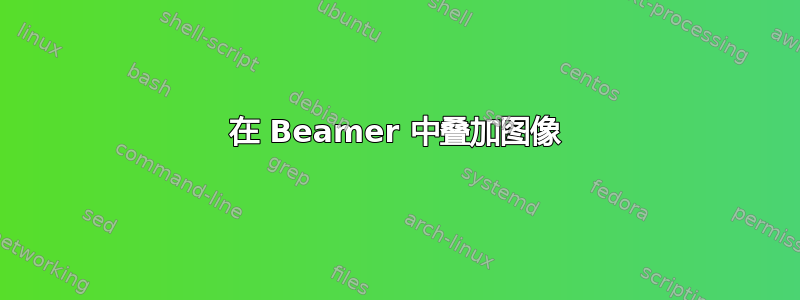
我想在一张幻灯片中实现以下“算法”!
\documentclass[serif]{beamer}
\begin{document}
\begin{frame}
Step 1: Show some text
\begin{itemize}
Step 2 \item show this item (text)
Step 3 Show the image % Image want to be in a central position
Step 4 Hide the image
step 5 \item Show a new item (text)
\end{itemize}
\end{frame}
\end{document}
答案1
有一些方法可以实现这一点:\item必须通过引入占位符来防止跳转(例如'\vphantom)
\documentclass[serif]{beamer}
\begin{document}
\begin{frame}
\onslide<1->{Theory on Brontosaurs}
\begin{itemize}
\item<2-> Brontosaurs are huge
\only<3>{%
\includegraphics{beeduck}%
}%
\onslide<4->{%
\vphantom{\includegraphics{beeduck}}%
}%
\item<4> Brontosaurs do not look like bee ducks
\end{itemize}
\end{frame}
\end{document}
答案2
您几乎已经完成了:利用许多标准命令(例如,)在以下方面具有覆盖感知\item功能:\includegraphicsbeamer
\documentclass{beamer}
\usefonttheme{serif}
\begin{document}
\begin{frame}
Show some text
\begin{itemize}
\item<2-> show this item (text)
{\par\centering\includegraphics<3>[width=5cm]{example-image-a}\par}
\item<4-> Show a new item (text)
\end{itemize}
\end{frame}
\end{document}
结果动画:
顺便说一句,serif由于 class 选项已经过时;你应该使用
\usefonttheme{serif}
相反,正如我在示例中所做的那样。






