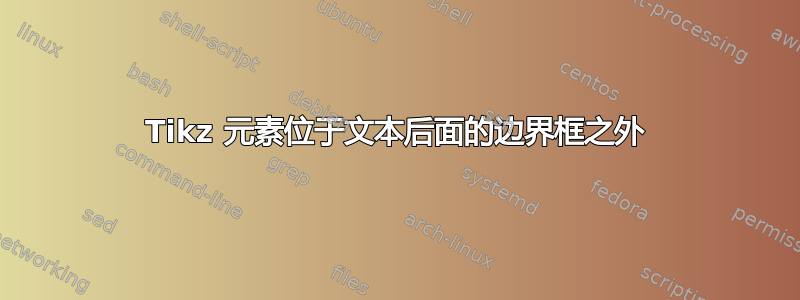
如何让浮点中的元素超出“边界框”并与页面中的文本元素(段落/标题/标题)重叠并绘制在其后面?在下面的示例中,我希望灰色矩形位于文本段落后面。
使用 tikz 不会background解决此问题。我尝试在 tikz 手册中寻找一些答案,但没有成功。
\documentclass{article}
\usepackage{tikz}
\usetikzlibrary{backgrounds}
\pgfdeclarelayer{background}
\pgfdeclarelayer{foreground}
\usepackage{kantlipsum}
\begin{document}
\kant[2]
\begin{figure}[h]
\center
\caption{Some caption}
\begin{tikzpicture}
\useasboundingbox[draw] (0,0) rectangle (5,3);
\begin{pgfonlayer}{background}
\path (1,1) [fill=black!10] rectangle (2,7);
\end{pgfonlayer}
\end{tikzpicture}
\end{figure}
\end{document}
答案1
这是一个使用background包;图中ref放置了一个节点来定位背景材料;pages=some使用该选项\BgThispage仅针对此页面添加材料:
\documentclass{article}
\usepackage[pages=some,scale=1,angle=0]{background}
\usepackage{kantlipsum}
\backgroundsetup{
contents={\tikz[remember picture,overlay]\path (1,1) [fill=black!10] rectangle (2,7);},
position={ref}
}
\begin{document}
\kant[2]
\begin{figure}[h]
\BgThispage
\centering
\caption{Some caption}
\begin{tikzpicture}[remember picture]
\useasboundingbox[draw] (0,0) rectangle (5,3);
\node (ref) {};
\end{tikzpicture}
\end{figure}
\end{document}




