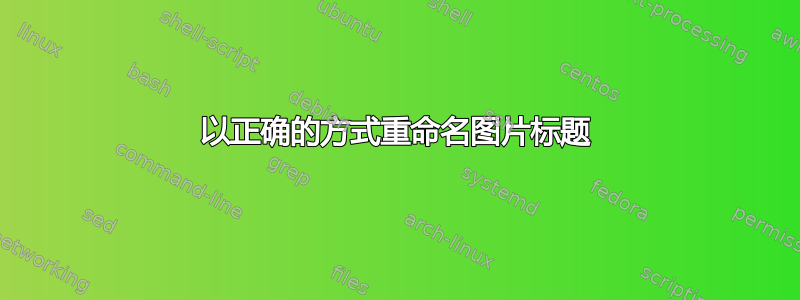
我想为我的图表添加以下标题:
Figure S1
Figure S2
等等。现在,我用
\captionsetup[figure]{name=Figure S}
但问题是S,后面有一个空格,而不是一个数字,所以我得到了Figure S 1。我不喜欢它。你能给我一个提示,如何摆脱这个空格吗?
答案1
您应该修改\thefigure。
\documentclass{article}
\usepackage{caption}
\renewcommand{\thefigure}{S\arabic{figure}}
\begin{document}
\begin{figure}
\caption{ A figure}\label{fig:picture}
\end{figure}
\ref{fig:picture}
\end{document}
另一方面,如果您只想S出现在标题中而不出现在参考文献中,请使用定义标签格式caption。
\documentclass{article}
\usepackage{caption}
\captionsetup[figure]{labelformat=mysimple}
\DeclareCaptionLabelFormat{mysimple}%
{\bothIfFirst{#1}{~}S#2}
\begin{document}
\begin{figure}
\caption{ A figure}\label{fig:picture}
\end{figure}
\ref{fig:picture}
\end{document}




