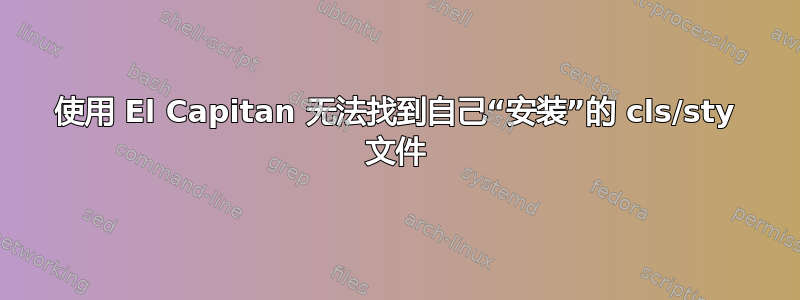
我切换到 El Capitan 并重新安装了 MacTex2015。我有一些 cls 和 sty 文件~/.texmf/tex/latex/,以前它运行得很好。现在我找不到办法知道pdflatex这些文件。我尝试这样做sudo texhash:
texhash: Updating /usr/local/texlive/2015/texmf-config/ls-R...
texhash: Updating /usr/local/texlive/2015/texmf-dist/ls-R...
texhash: Updating /usr/local/texlive/2015/texmf-var/ls-R...
texhash: Updating /usr/local/texlive/texmf-local/ls-R...
texhash: Done.
但没有成功。当我尝试编译时,我不断收到:
! LaTeX Error: File `style_cours.sty' not found.
任何想法?
答案1
安装个人包或课程~/.texmf/tex/latex始终是错误的。
在 MacTeX 下,个人树的正确位置是
~/Library/texmf/
El Capitan 也一样。尝试发出 shell 命令
kpsewhich -var-value TEXMFHOME
答案是
/Users/<user>/Library/texmf
其中<user>代表您的登录名。
如果您没有~/Library/texmf文件夹,只需创建它并将 ~/.texmf 中的内容移动到那里。


