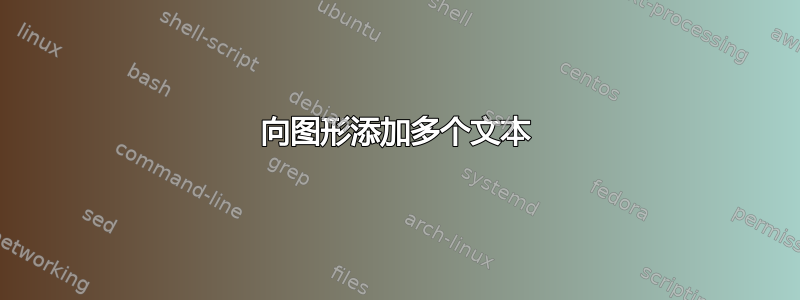
答案1
正如 David 所说,您可以在figure环境中放置任何内容,而不必仅仅是\caption和\includegraphics。
\documentclass{article}
\usepackage{graphicx}
\usepackage{caption,lipsum}
\begin{document}
\begin{figure}[htb]
\caption{title}\label{fig:mypic}
\centering
\includegraphics[width=0.6\textwidth]{example-image}
%\caption*{text}
\lipsum*[1] %% leave an empty line above so that 'text' comes to next line
\end{figure}
\ref{fig:mypic} is the picture
\end{document}
另一方面,您可以加载\caption包并使用其\caption*宏。
\documentclass{article}
\usepackage{graphicx}
\usepackage{caption,lipsum}
\begin{document}
\begin{figure}[htb]
\caption{title}
\centering
\includegraphics[width=0.6\textwidth]{example-image}
\caption*{\lipsum*[1]} \label{fig:mypic}
\end{figure}
Figure~\ref{fig:mypic} is the picture
\end{document}





