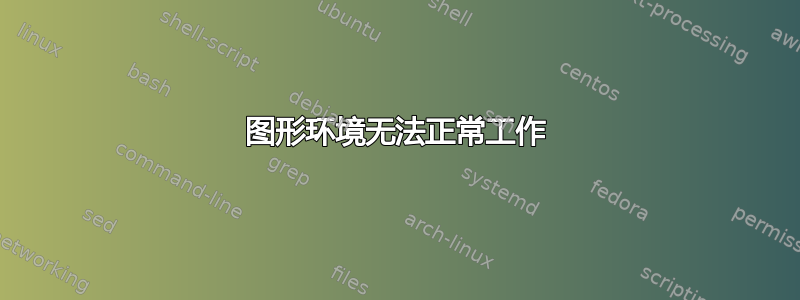
我试图通过在同一列中并排放置两个图形(一个较长,一个较平)来节省海报上的空间。我在网上读到的所有内容都说要使用图形环境,但由于某种原因,当我使用它时,图像不会出现。我还想在图形的底部添加标签(就像现在一样)。下面是 MWE。现在,中心环境将图像放在单独的空间中,我希望它们并排放置。我不明白为什么图形环境在这个海报文档中不起作用,在常规文件中似乎没有问题。
\documentclass[a0,landscape]{a0poster}
\usepackage{multicol} % This is so we can have multiple columns of text side-by-side
\columnsep=100pt % This is the amount of white space between the columns in the poster
\columnseprule=3pt % This is the thickness of the black line between the columns in the poster
\usepackage[svgnames]{xcolor} % Specify colors by their 'svgnames', for a full list of all colors available see here: http://www.latextemplates.com/svgnames-colors
\newlength\runit
\runit=1cm
\edef\Radius#1{#1\runit}
\usepackage{tikz}
\usepackage{authblk}
\usetikzlibrary{decorations.pathreplacing}
\usepackage{latexsym}
\usepackage{times} % Use the times font
%\usepackage{palatino} % Uncomment to use the Palatino font
\usepackage[T1]{fontenc}
\usepackage{etoolbox}
\usepackage{graphicx} % Required for including images
\graphicspath{{figures/}} % Location of the graphics files
\usepackage{booktabs} % Top and bottom rules for table
\usepackage[font=small,labelfont=bf]{caption} % Required for specifying captions to tables and figures
\usepackage{amsfonts, amsmath, amsthm, amssymb} % For math fonts, symbols and environments
\usepackage{wrapfig} % Allows wrapping text around tables and figures
%some commands
\begin{document}
\begin{multicols}
%some text
\begin{center}
\centering
\includegraphics[width=85mm]{file1}
\captionof{figure}{caption1}
\end{center}
\begin{center}
\centering
\includegraphics[width=75mm]{file2}
\captionof{figure}{caption2}
\end{center}
%some text here
\end{multicols}
\end{document}
答案1
像这样吗?
\documentclass[a0,landscape]{a0poster}
\usepackage{multicol} % This is so we can have multiple columns of text
% side-by-side
\setlength{\columnsep}{100pt} % This is the amount of white space between the
% columns in the poster
\setlength{\columnseprule}{3pt} % This is the thickness of the black line
% between the columns in the poster
\usepackage{graphicx} % Required for including images
\usepackage[font=small,labelfont=bf]{caption} % Required for specifying
% captions to tables and figures
\begin{document}
\begin{multicols}{2}% you must specify the number of columns!
\begin{center}% centre whole block
\begin{minipage}{.5\linewidth}% left side
\centering% centre within block
\includegraphics[width=85mm]{example-image-a}% standard image
\captionof{figure}{caption1}
\end{minipage}%
\begin{minipage}{.5\linewidth}% right side
\centering
\includegraphics[width=75mm]{example-image-b}
\captionof{figure}{caption2}
\end{minipage}%
\end{center}
\end{multicols}
\end{document}



