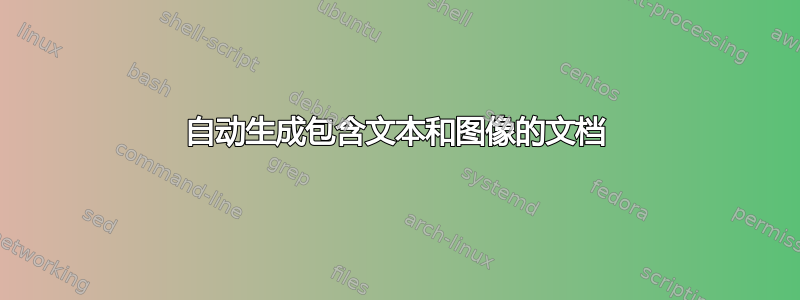
我想生成一个包含多张图片的文档。每张图片下应该有一个不同的标题,这些标题取自文本文件,并以行或分号分隔。
例如:
imagename: 1.jpg
text file line 1: Description 1
Results to an image with caption placed in the document.
此外,我希望它能有序排列,每页大约有 4-6 张图片。
答案1
我会创建一个宏用于插入图像,并使用尽可能少的参数调用它。如果您要处理大量图像,您可能需要研究如何自动创建文件.tex,以便添加宏命令调用。
我的代码假设图像image-1.png和image-2.jpg文件image-3.jpg位于同一目录中.tex。
\documentclass{article}
\usepackage{graphicx}
\newcommand{\image}[2]{%
\begin{figure}[h]%
\centering
\includegraphics{#1}%
\caption{#2}%
\end{figure}%
}
\begin{document}
Mauris a sapien fringilla, interdum sapien non, dapibus erat.
\image{image-1}{Description 1} % this is one of the lines that could be automatically generated
Quisque dolor mauris, molestie ut convallis sit amet pharetra.
\image{image-2}{Description 2} % this is one of the lines that could be automatically generated
Pellentesque porttitor eleifend porta. Duis tincidunt purus felis.
\image{image-3}{Description 3} % this is one of the lines that could be automatically generated
Suspendisse blandit pretium tempus. Vestibulum vitae lacus sed.
\end{document}


