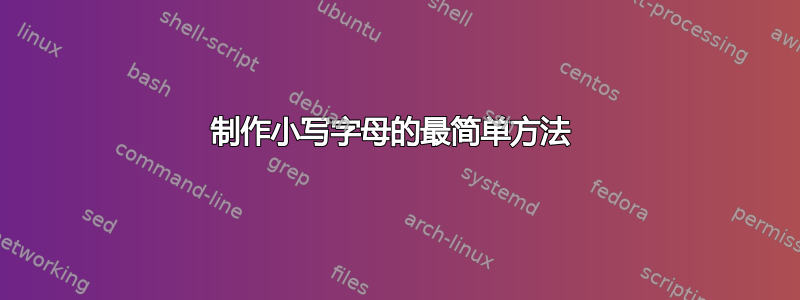
我正在尝试将我的部分设为小写。我尝试过:
\documentclass{article}
\usepackage{lmodern}
\begin{document}
\section*{\textsc{Test}}
\end{document}
但是这抱怨说没有粗体小写字体。我怎样才能取消这些部分的粗体,并自动将它们变为小写?我试着看了看,titlesec但作为初学者,我发现这很令人困惑。
答案1
取自这里(使用titlesec包):
\documentclass{article}
% mighty titlesec package
\usepackage[sc]{titlesec}
\begin{document}
\section{Test}
\end{document}
我刚刚谷歌了一下格式化标题乳胶小写...
答案2
这是sectsty使事情变得完整的方法。
\documentclass{article}
%\usepackage{libertine}
\usepackage{sectsty}
%% \allsectionsfont{\normalfont\scshape} %% for all sectional levels
%% \normalfont since CMR doesn't have bold small caps. If you use some other font like libertine then you can have bold small caps.
\sectionfont{\normalfont\scshape} %% only for sections
\begin{document}
\section{Test}
\end{document}
这是使用相同的另一种方法titlesec,但这只会使章节标题变为小写(而不是子章节等)。
\documentclass{article}
\usepackage{titlesec}
\titleformat*{\section}{\normalfont\Large\scshape}
\begin{document}
\section{Test}
\end{document}



