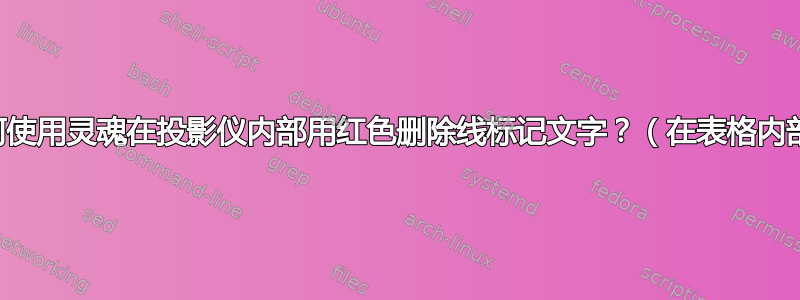
我尝试beamer使用包将文本soul颜色改为红色,删除框架内的文本。它在里面tabular,但我试过在外面,但也没成功。我还尝试移动命令\setstcolor{red},但没有成功。
我正在使用该包soul,但任何其他解决方案都可以,只要它有效。
梅威瑟:
\documentclass{beamer}
\mode<presentation>
\usepackage{soul} % to striketrhourhg text
\begin{document}
\setstcolor{red}
\begin{frame}[c,fragile]
\begin{tabular}{ c c }
three & four \\
\st{one} \& \st {two} \\
\end{tabular}
\end{frame}
\end{document}
答案1
有ulem包。
\documentclass{beamer}
\mode<presentation>
\usepackage[normalem]{ulem} % to striketrhourhg text
\newcommand\redout{\bgroup\markoverwith
{\textcolor{red}{\rule[0.5ex]{2pt}{0.8pt}}}\ULon}
\begin{document}
\begin{frame}[fragile]
\begin{tabular}{ c c }
three & four \\
\redout{one} \& \redout {two} & \\
\end{tabular}
\end{frame}
\end{document}
答案2
如果您想继续使用该soul软件包,这里有一个可能的解决方案;新命令\St具有覆盖感知功能:
\documentclass{beamer}
\mode<presentation>
\usepackage{soul} % to striketrhourhg text
\makeatletter
\newcommand\SoulColor{%
\let\set@color\beamerorig@set@color
\let\reset@color\beamerorig@reset@color}
\makeatother
\newcommand<>{\St}[1]{\only#2{\SoulColor\st{#1}}}
\setstcolor{red}
\begin{document}
\begin{frame}[c,fragile]
\begin{tabular}{ c c }
three & four \\
\St{one} & \St{two} \\
\end{tabular}
\end{frame}
\end{document}
使用的补丁是Herbert's answer到为什么投影机里的灵魂着色不可见。





