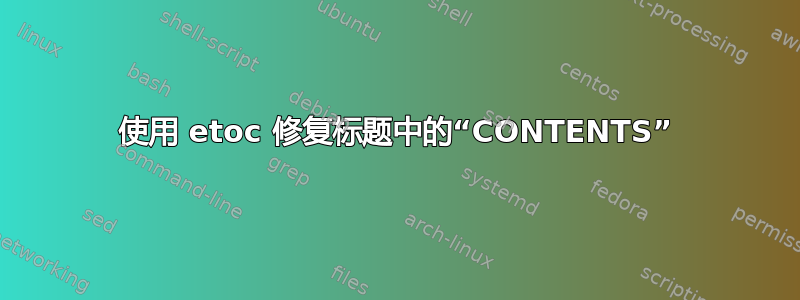
我使用etoc本地目录包将其插入到每个章节标题后\localtableofcontents命令将其插入到每个章节标题后。它工作正常,但它会更改所有章节标题在标题中进入“目录”标题。但是章节标题显示正确。如果我跳过\localtableofcontents,标题就会正确显示。
如何在\localtableofcontents使用时将标题恢复为默认行为?
示例代码:
\documentclass{book}
\usepackage{lipsum,etoc}
\begin{document}
\frontmatter
\tableofcontents
\etocarticlestyle
\mainmatter
\chapter{Chapter A}
\localtableofcontents
\section{Section 1}
\lipsum[1-100]
\end{document}
答案1
我会完全删除这些标记,您的本地目录可能不会大于一页。
\documentclass{book}
\usepackage{lipsum,etoc}
\makeatletter
\def\etocarticlestyle{%
\etocsettocstyle
{\section *{\contentsname
% \@mkboth {\MakeUppercase \contentsname}
% {\MakeUppercase \contentsname}
}
}
{}}
\makeatother
\begin{document}
\frontmatter
\tableofcontents
\etocarticlestyle
\mainmatter
\chapter{Chapter A}
\localtableofcontents
\section{Section 1}
\lipsum[1-100]
\end{document}


