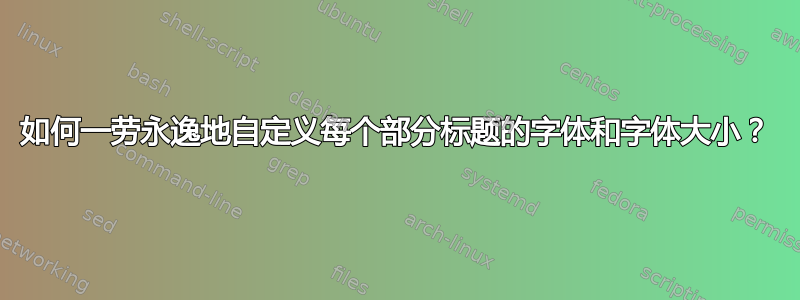
\documentclass{article}
\newcommand{\sect}[1]{\section{\fontsize{20}{30}\selectfont \ctxfr #1}}
\begin{document}
\sect{Yes}
\end{document}
以上是我尝试过的;不幸的是它不可行('\ctxfr' 是指定某种字体)。
答案1
有很多选项可供选择。首先是sectsty包。
\documentclass{article}
\usepackage{lmodern}
\usepackage{sectsty}
\sectionfont{\fontfamily{phv}\fontsize{20}{30}\selectfont}
\begin{document}
\section{Yes}
Some text here
\end{document}
对于像 20 这样的字体大小,您需要一种可缩放的字体,例如lmodern该phv字体系列用于演示。
现在titlesec
\documentclass{article}
\usepackage{lmodern}
\usepackage{titlesec}
\titleformat*{\section}{\fontfamily{phv}\fontsize{20}{30}\selectfont\bfseries}
\begin{document}
\section{Yes}
Some text here
\end{document}
请注意这\titleformat*是简写版本。增强版本如下所示:
\documentclass{article}
\usepackage{lmodern}
\usepackage{titlesec}
\titleformat{\section}
{\fontfamily{phv}\fontsize{20}{30}\selectfont\bfseries}{\thesection}{1em}{}
\begin{document}
\section{Yes}
Some text here
\end{document}
最原始的做法是手动改变原始定义。
\documentclass{article}
\usepackage{lmodern}
\makeatletter
\renewcommand\section{\@startsection {section}{1}{\z@}%
{-3.5ex \@plus -1ex \@minus -.2ex}%
{2.3ex \@plus.2ex}%
{\fontfamily{phv}\fontsize{20}{30}\selectfont\bfseries}} %% this line changed
\makeatother
\begin{document}
\section{Yes}
Some text here
\end{document}


