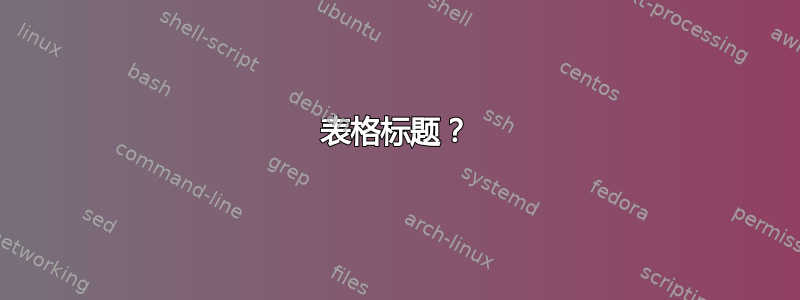
我有一张表格,我想在表格下方添加标题。我使用了代码\caption{},但它显示错误。我已完成以下代码。如何添加下面的标题?
\begin{center}
\begin{tabular}{|l|r|r|r|r|r|r|}
\hline
Topic &
\multicolumn{2}{c|}
{\centering $ Z_{1} $ }
& \multicolumn{2}{c|}{\centering $ Z_{2} $ }
& \multicolumn{2}{c|}{\centering $ Z_{3} $ }\\
\hline
\multicolumn{1}{|c|}{Document}
& \multicolumn{1}{|c|}{$ \vartheta_{d,1} $}
& \multicolumn{1}{|c|}{ words}
& \multicolumn{1}{|c|}{$ \vartheta_{d,2} $}
& \multicolumn{1}{|c|}{ words}
& \multicolumn{1}{|c|}{$ \vartheta_{d,3} $}
& \multicolumn{1}{|c|}{ words}\\
\hline
\hline
$ d_{1} $ & 0.6 & $ w_{1} $,$ w_{2} $,$ w_{3} $,$ w_{2} $,$ w_{1} $
& 0.2 & $ w_{1} $, $ w_{9} $ , $ w_{8} $
& 0.2 & $ w_{7} $,$ w_{10} $,$ w_{10} $\\
$ d_{2} $ & 0.2 & $ w_{2} $,$ w_{4} $,$ w_{4} $ & 0.5 & $ w_{7} $,$ w_{8} $,$ w_{1} $,$ w_{8} $,$ w_{8} $
& 0.3 & $ w_{1} $,$ w_{11} $,$ w_{12} $\\
$ d_{3} $ & 0.3 & $ w_{2} $,$ w_{1} $,$ w_{7} $,$ w_{5} $ & 0.3 & $ w_{7} $,$ w_{3} $,$ w_{3} $,$ w_{2} $ & 0.4 & $ w_{4} $,$ w_{7} $,$ w_{10} $,$ w_{11} $\\
$ d_{4} $ & 0.3 & $ w_{2} $,$ w_{7} $,$ w_{6} $ & 0.4 & $ w_{9} $,$ w_{8} $,$ w_{1} $ & 0.3 & $ w_{1} $,$ w_{11} $,$ w_{10} $\\
\hline
\end{tabular}
\caption{This is my one big figure\label{fig:somefig}}
\end{center}
答案1
您需要提供一个table包含tabular环境以及和\caption语句的环境\label。
% \documentclass statement and preamble
\begin{document}
\begin{table}
\centering
\begin{tabular}{|l|r|r|r|r|r|r|}
% body of tabular environment
\end{tabular}
\caption{This is my one big table} \label{tab:sometab}
\end{table}
\end{document}
PS 如果您想在自己的.text 文件中添加表格,则不需要使用这些:
\begin{document}
\end{document}
答案2
对于标题,遇到同样的问题,在检查了其他类似问题和解决方案后,我决定使用 sidewaystable,并且添加了一个标题,没有任何问题:
\begin{sidewaystable}
\centering
\begingroup % make the next setting local
\captionsetup{type=table} % here we want to caption a table
\caption{your caption here }
\label{tab:the table label}
\begin{tabular}{lrlllllll}
\toprule
\midrule
\bottomrule
\end{tabular}
\endgroup
\end{sidewaystable}
别忘了把这句话写在序言里
\usepackage{caption}
\usepackage{booktabs}


