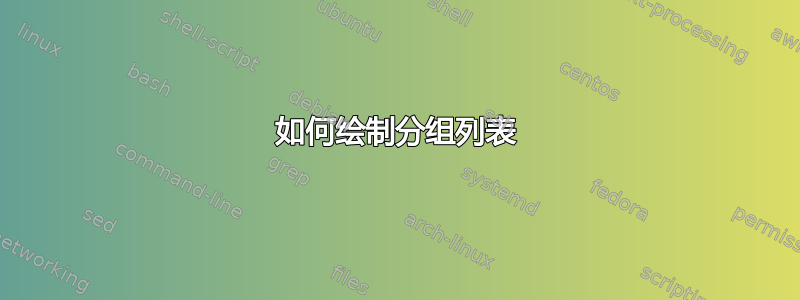
答案1
您可以使用TikZ;positioning库用于相对于其他节点定位节点;fit和backgrounds库用于将带有圆角的周围框架放置在背景层中;为块定义了一些样式:
代码:
\documentclass[border=5pt]{standalone}
\usepackage{tikz}
\usetikzlibrary{positioning,backgrounds,fit}
\definecolor{bluei}{RGB}{83,116,191}
\definecolor{blueii}{RGB}{207,212,232}
\definecolor{greeni}{RGB}{135,200,81}
\definecolor{greenii}{RGB}{216,235,207}
\tikzset{
myiblock/.style 2 args={
draw=white,
fill=#1,
line width=1pt,
rounded corners,
minimum height=1cm,
align=center,
text=white,
font=\sffamily,
text width=#2
},
myoblock/.style={
fill=#1,
rounded corners,
align=center,
inner xsep=10pt
}
}
\begin{document}
\begin{tikzpicture}[node distance=0.5cm and 1cm]
\node[myiblock={bluei}{2cm}]
(info1)
{Info about \\ one piece};
\node[myiblock={bluei}{2cm},below=of info1]
(info2)
{Other};
\node[above=3pt of info1,font=\sffamily]
(title1)
{Structure 1};
\begin{pgfonlayer}{background}
\node[myoblock=blueii,fit={(title1) (info2)}] {};
\end{pgfonlayer}
\begin{scope}[xshift=4cm,node distance=3pt and 1cm]
\node[myiblock={greeni}{2cm}]
(infoob1)
{Info object 1};
\node[myiblock={greeni}{2cm},below=of infoob1]
(infoob2)
{Info object 2};
\node[myiblock={greeni}{2cm},below=of infoob2]
(infoob3)
{Info object 3};
\node[above=3 pt of infoob1,font=\sffamily]
(title2)
{Structure 2};
\begin{pgfonlayer}{background}
\node[myoblock=greenii,fit={(title2) (infoob3)}] {};
\end{pgfonlayer}
\end{scope}
\end{tikzpicture}
\end{document}
答案2
Gonzalo 解决方案的替代方案可能是使用matrix节点。节点matrix是节点的容器,其尺寸根据内容进行调整。这意味着不需要fit和background库。
甚至有了matrix of nodes,声明每个列表节点就更加容易了。
\documentclass[border=5pt]{standalone}
\usepackage{tikz}
\usetikzlibrary{matrix, positioning}
\definecolor{bluei}{RGB}{83,116,191}
\definecolor{blueii}{RGB}{207,212,232}
\definecolor{greeni}{RGB}{135,200,81}
\definecolor{greenii}{RGB}{216,235,207}
\tikzset{
myiblock/.style 2 args={
draw=white,
fill=#1,
line width=1pt,
rounded corners,
minimum height=1cm,
align=center,
text=white,
font=\sffamily,
text width=#2
},
myoblock/.style={
matrix of nodes,
fill=#1,
rounded corners,
align=center,
inner xsep=10pt,
draw=none,
row sep=0.5cm
},
mylabel/.style={
black,
minimum height=0pt
}
}
\begin{document}
\begin{tikzpicture}
\matrix (A) [myoblock={blueii}, nodes={myiblock={bluei}{2cm}}]
{|[label={[mylabel]Structure 1}]|{Info about \\ one piece}\\
Other\\
};
\matrix (B) [myoblock={greenii}, nodes={myiblock={greeni}{2cm}},
row sep=3pt, right=5mm of A.north east, anchor=north west]
{|[label={[mylabel]Structure 2}]|Info object 1 \\
Info Object 2\\
Info Object 3\\
};
\end{tikzpicture}
\end{document}





