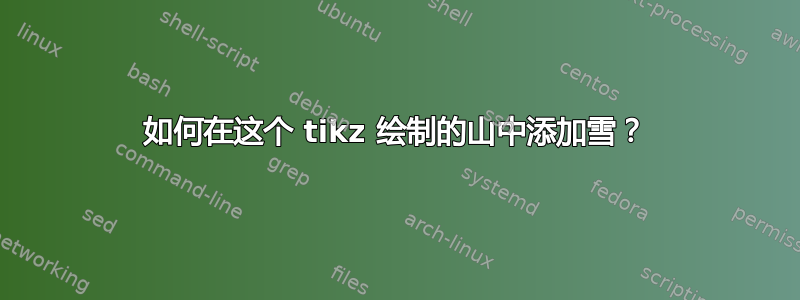
我编辑了Elena Botoeva 的 tikz 示例画一座山。它看起来是这样的:
这幅画的象征意义大于现实意义。
以下是绘制它的 LaTeX/tikz 代码:
\documentclass[crop,margin=1mm]{standalone}
\usepackage{tikz}
\usetikzlibrary{decorations}
\usepgflibrary{decorations.pathmorphing}
\begin{document}
\begin{tikzpicture}
\fill[brown,draw=black]
decorate [decoration={random steps,segment length=3pt,amplitude=1pt}]%
{(0,0) -- (0.5,0.6) -- (1,2) -- (1.5,0.6) -- (2,0)}%
-- (2,-0.7) -- (0,-0.7) -- (0,0);
\end{tikzpicture}
\end{document}
问题:我怎样才能把它变成一座雪峰呢?
我不知道该怎么做。
答案1
像这样?
我使用这条mountain小路来表示剪辑,另一条装饰小路表示雪,并使用一个普通的棕色矩形表示没有积雪的山。
\documentclass[crop,margin=1mm]{standalone}
\usepackage{tikz}
\usetikzlibrary{decorations}
\usepgflibrary{decorations.pathmorphing}
\begin{document}
\begin{tikzpicture}
\draw[clip]
decorate [decoration={random steps,segment length=3pt,amplitude=1pt}]%
{(0,0) -- (0.5,0.6) -- (1,2) -- (1.5,0.6) -- (2,0)}%
-- (2,-0.7) -- (0,-0.7) -- (0,0);
\fill[brown](0,-.7) rectangle (2,2);
\fill[white]
decorate [decoration={random steps,segment length=3pt,amplitude=1pt}]%
{(.75,2) -- (0.85,1.5) -- (0.92,1.2) -- (0.99,1.7) -- (1.05,1.4) -- (1.3,2)}%
-- (0,2);
\end{tikzpicture}
\end{document}




