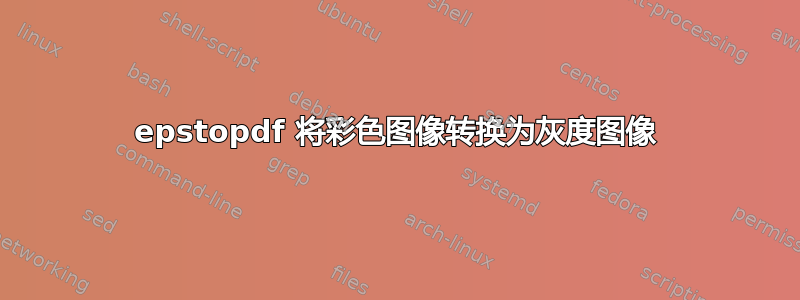
当我在文档中添加图形时,颜色会转换为灰度。我在序言中写道:
\documentclass[reqno,letter,12pt, oneside]{report}
\usepackage[pdftex]{graphicx}
\usepackage{subcaption}
\captionsetup{compatibility=false}
\usepackage[left=1in,top=1in,right=1in,bottom=1in,nohead,includefoot]{geometry}
\usepackage{epstopdf}
\tolerance=10000
\widowpenalty=1000
\clubpenalty=1000
% Supress page numbering
\pagenumbering{gobble}
然后我将图形包含在我的文档中:
\begin{subfigure}{0.24\textwidth}
\vspace{.35cm}
\includegraphics[width=\textwidth]{figures/20141117R268Trial8TTCIP_mask.eps}
\end{subfigure}
我得到的结果图像如下所示:
该图像实际上应如下所示:
提前感谢您的帮助。
答案1
您是否检查过 EPS 文件是否为彩色?您可以使用 GhostView 检查(http://pages.cs.wisc.edu/~ghost/)。如果您使用 Matlab 创建图形,请使用
saveas(gcf,20141117R268Trial8TTCIP_mask.eps,'epsc')
代表c颜色。如果您只输入
saveas(gcf,20141117R268Trial8TTCIP_mask.eps)
EPS文件默认为灰色。




