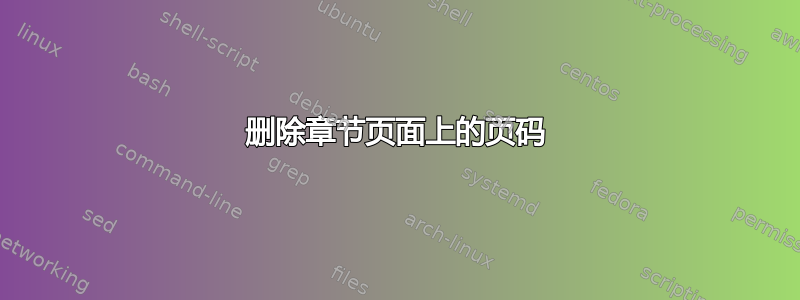
我想要的是章节起始页没有页码。显然 Latex 或/和默认在页脚上\pagestyle{fancy}使用。\pagestyle{plain}
因此,我继续修改页脚,如下所示:
\fancyfoot{}
这可行,但它不在章节首页上。
解决方案如下:
\documentclass[twoside, 12pt]{report}
\usepackage{fancyhdr}
\pagestyle{fancy}
\fancyfoot{}
...
\chapter{My chapter}
\thispagestyle{empty}
Chapter text here...
\pagestyle{fancy}但这意味着每次创建新章节时我都必须打字。有什么方法可以优化吗?
我试过:
\let\oldchapter\chapter
\def\chapter{\oldchapter\pagestyle{empty}}
但是我收到以下错误:! Argument of \thispagestyle has an extra }.
我也尝试过:
\let\oldchapter\chapter
\def\emptypagestyle{\thispagestyle{empty}}
\def\chapter{\cleardoublepage\oldchapter\thispagestyle{empty}}
但也没有运气:! Paragraph ended before \l@chapter was complete. ! Extra }, or forgotten \endgroup. [...]
答案1
如果你没有plain在其他地方使用页面样式,只需添加
\fancypagestyle{plain}{%
\renewcommand{\headrulewidth}{0pt}%
\fancyhf{}%
}
在序言中。
完整示例:
\documentclass[twoside, 12pt]{report}
\usepackage{fancyhdr}
\pagestyle{fancy}
\fancypagestyle{plain}{%
\renewcommand{\headrulewidth}{0pt}%
\fancyhf{}%
}
\begin{document}
\chapter{My chapter}
Chapter text here...
\end{document}
如果您plain在文档的其他地方需要该页面样式,请定义一个新的并进行修补\chapter以使用它。
\documentclass[twoside, 12pt]{report}
\usepackage{fancyhdr}
\usepackage{etoolbox}
\patchcmd{\chapter}{plain}{chapterstart}{}{}
\pagestyle{fancy}
\fancypagestyle{chapterstart}{%
\renewcommand{\headrulewidth}{0pt}%
\fancyhf{}%
}
\begin{document}
\chapter{My chapter}
Chapter text here...
\end{document}


