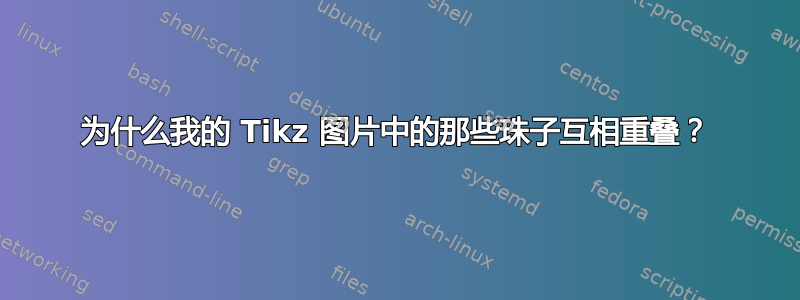
我使用 Tikz 创建了这排珠子,但是我的图片中发生了奇怪的事情,但我确实指定了不能相互重叠的位置。
% Rusting Iron
% Author: Jason Waskiewicz
% A "jazzy" picture of the stages of rust (presented for a high school level).
% Iron is red, oxygen is blue and electrons are black. At the left you see
% iron atoms with two oxygen molecules, then the electrons go to the oxygen molecules
% leaving oxygen ions and iron ions which then disolve.
\documentclass[tikz]{standalone}
\usetikzlibrary{positioning}
\usepackage{lmodern}
\newcommand{\tikzmark}[2]{\tikz[remember picture, baseline] \node[inner sep=0pt, outer sep=0pt, anchor=base] (#1) {#2};}
\begin{document}
\begin{tikzpicture}[
>=stealth,
%show background rectangle,
iron/.style={shade, ball color=red, opacity=1.9},
electron/.style={shade, ball color=green},
oxygen/.style={shade, ball color=blue},
B/.style={ball color=yellow},
A/.style={ball color=violet},
]
\foreach \x in { -155.000000, -152.500000, -150.000000, -147.500000, -145.000000, -142.500000, -140.000000, -137.500000, -135.000000, -132.500000, -130.000000, -127.500000, -125.000000, -122.500000, -120.000000, -117.500000, -115.000000, -112.500000, -110.000000, -107.500000, -105.000000, -102.500000, -100.000000, -97.500000, -95.000000, -92.500000, -90.000000, -87.500000, -85.000000, -82.500000, -80.000000, -77.500000, -75.000000, -72.500000, -70.000000, -67.500000, -65.000000, -62.500000, -60.000000, -57.500000, -55.000000, -52.500000, -50.000000, -47.500000, -45.000000, -42.500000, -40.000000, -37.500000, -35.000000, -32.500000, -30.000000, -27.500000, -25.000000, -22.500000, -20.000000, -17.500000, -15.000000, -12.500000, -10.000000, -7.500000, -5.000000, -2.500000, 0.000000, 2.500000, 5.000000, 7.500000, 10.000000, 12.500000, 15.000000, 17.500000, 20.000000, 22.500000, 25.000000, 27.500000, 30.000000, 32.500000, 35.000000, 37.500000, 40.000000, 42.500000, 45.000000, 47.500000, 50.000000, 52.500000, 55.000000, 57.500000, 60.000000, 62.500000, 65.000000, 67.500000, 70.000000, 72.500000, 75.000000, 77.500000, 80.000000, 82.500000, 85.000000, 87.500000, 90.000000, 92.500000, 95.000000, 97.500000, 100.000000, 102.500000, 105.000000, 107.500000, 110.000000, 112.500000, 115.000000, 117.500000, 120.000000, 122.500000, 125.000000, 127.500000, 130.000000, 132.500000, 135.000000, 137.500000, 140.000000, 142.500000, 145.000000, 147.500000, 150.000000, 152.500000, }
\draw [oxygen] (\x,-40.0,0) circle (3.5);
\end{tikzpicture}
\end{document}
我认为可能是因为圆的半径,所以将半径从 3.5 改为 1,但问题仍然存在。
那么为什么会发生这种情况呢?
我确实是通过 C 程序生成这些位置的,所以我认为没有数字是错误的。
谢谢你!
答案1
或者简单来说:
\foreach \x in {-155.0,-152.5,...,152.5}
\draw [oxygen] (\x,-40.0,0) circle (3.5);
答案2
\foreach通过使用以下内容替换循环来充分利用 的功能:
\foreach \x in {0,...,123}
\draw [oxygen] (-155+\x*2.5,-40.0,0) circle (3.5);




