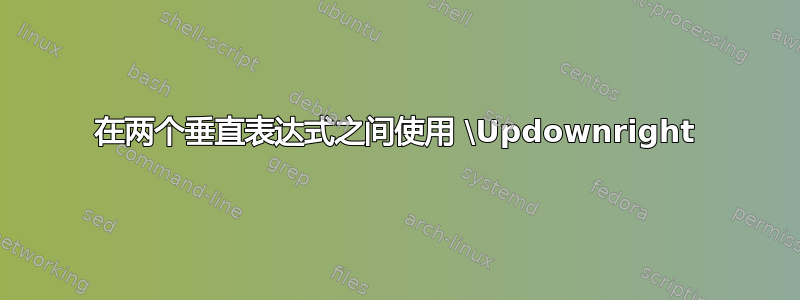
我有一个很长的等式
\ldots - m \neq 0 \Leftrightarrow \ldots \neq m
其中\ldots是一个长表达式。
我可以将它格式化为以下形式,而不是将其放在一行中
\ldots - m \neq 0
\Updownright
\ldots \neq 0
答案1
正确的方法取决于你使用的显示数学环境。如果你想让所有方程式都居中,那么最好使用gather或gather*环境(gather对每个方程进行编号,并且gather*不进行编号)。在这种情况下,\ArrowBetweenLines会产生一个居中的箭头。
% Assumes mathtools package is loaded
\begin{gather*}
x_1 + x_2 + x_3 + x_4 + x_5 + x_6 + x_7 + x_8 = 0\\
\ArrowBetweenLines
y_1 + y_2 + y_3 + y_4 + y_5 + y_6 = 0
\end{gather*}
如果你想让你的方程式对齐垂直排列,沿着某条公共线(通常=是不等号或),则使用align或align*(同样,带星号的版本没有编号)。在这种情况下,\ArrowBetweenLines也应该对齐,但它没有这样做,所以我们将自己制作一个。
% Again, requires mathtools
\begin{align*}
x_1 + x_2 + x_3 + x_4 + x_5 + x_6 + x_7 + x_8 &= 0\\[-1\jot]
&\phantom{=}\mathclap{\Updownarrow}\\[-1\jot]
y_1 + y_2 + y_3 + y_4 + y_5 + y_6 &= 0
\end{align*}
这会产生一个与符号对齐的箭头=。如果您要经常这样做,定义一个宏可能也会有所帮助。
这两个代码示例如下所示:



